python 提供了几种从 Internet 下载文件的方法。这可以使用 urllib 包或请求库通过 HTTP 完成。本教程将讨论如何使用这些库使用 Python 从 URL 下载文件。

请求库
requests 库是 Python 中最流行的库之一。请求允许您发送 HTTP/1.1 请求,而无需手动将查询字符串添加到您的 URL,或对您的 post 数据进行表单编码。
使用请求库,您可以执行许多功能,包括:
添加表单数据,
添加多部分文件,
并访问 Python 的响应数据
发出请求
您需要做的第一件事是安装库,它非常简单:
pip install requests
要测试安装是否成功,您可以在 Python 解释器中进行非常简单的测试,只需键入:
import requests
如果安装成功,则不会出现任何错误。
HTTP 请求包括:
得到
邮政
放
删除
选项
头
发出 GET 请求
发出请求非常简单,如下图所示。
import requests req = requests.get(“https://www.google.com”)
上面的命令将获取 google 网页并将信息存储在req变量中。然后我们还可以继续获取其他属性。
例如,要知道获取 Google 网页是否成功,我们将查询status_code.
import requests req = requests.get(“https://www.google.com") req.status_code 200 # 200 means a successful request
如果我们想知道Google网页的编码类型怎么办? req.encoding ISO-8859–1
您可能还想知道响应的内容。
req.text
这只是响应的截断内容。
'<!doctype html><html itemscope="" itemtype="http://schema.org/webpage" lang="en "><head><meta content="Search the world\'s information, including webpages, imag es, videos and more. Google has many special features to help you find exactly w hat you\'re looking for." name="description"><meta content="noodp" name="robots" ><meta content="text/html; charset=UTF-8" http-equiv="Content-Type"><meta conten t="/images/branding/googleg/1x/googleg_standard_color_128dp.png" itemprop="image "><title>Google</title><script>(function(){window.google={kEI:\'_Oq7WZT-LIf28QWv
发出 POST 请求
简单来说,POST 请求用于创建或更新数据。这尤其用于提交表单。
假设您有一个以电子邮件地址和密码作为输入数据的注册表单,当您单击提交按钮进行注册时,发布请求将如下所示。
data = {"email":"info@weixiaolive.com", "password":"12345") req = requests.post(“http://www.google.com, params = data)
发出 PUT 请求
PUT 请求类似于 POST 请求。它用于更新数据。例如,下面的 api 显示了如何执行 PUT 请求。
data= {"name":"tutsplus",
"telephone":"12345")
r.put("http://www.contact.com, params= data")发出删除请求
顾名思义,DELETE 请求用于删除数据。以下是 DELETE 请求的示例。
data= {'name':'Tutsplus'}
url = "https://www.contact.com/api/")
response = requests.delete(url, params= data)urllib 包
urllib 是一个包,它收集了几个用于处理 URL 的模块,即:
urllib.request用于打开和阅读 URL。
urllib.error包含引发的异常urllib.request
urllib.parse用于解析 URL。
urllib.robotparser用于解析robots.txt文件。
urllib.request提供了一个非常简单的接口,以urlopen能够使用各种不同协议获取 URL 的函数形式出现。它还提供了一个稍微复杂的接口来处理基本身份验证、cookie、代理等。
如何使用 urllib 获取 URL
最简单的使用urllib.request方法如下:
import urllib.request
with urllib.request.urlopen('http://python.org/') as response:
html = response.read()如果你想检索互联网资源并存储它,你可以通过urlretrieve()函数来实现。
import urllib.request
filename, headers = urllib.request.urlretrieve('http://python.org/')
html = open(filename)使用 Python 下载图像
在此示例中,我们要使用请求 llibrary 和 urllib 模块下载此示例图像。
url = 'https://www.python.org/static/opengraph-icon-200x200.png'
# downloading with urllib
# imported the urllib library
import urllib.request
# Copy a network object to a local file
urllib.request.urlretrieve(url, "python.png")
# downloading with requests
# import the requests library
import requests
# download the url contents in binary format
r = requests.get(url)
# open method to open a file on your system and write the contents
with open("python1.png", "wb") as code:
code.write(r.content)使用 Python 下载 pdf 文件
在此示例中,我们将下载有关 Google 趋势的 PDF 文件。
url = 'https://static.googleusercontent.com/media/www.google.com/en//googleblogs/pdfs/google_predicting_the_present.pdf'
# downloading with urllib
# import the urllib package
import urllib.request
# Copy a network object to a local file
urllib.request.urlretrieve(url, "tutorial.pdf")
# downloading with requests
# import the requests library
import requests
# download the file contents in binary format
r = requests.get(url)
# open method to open a file on your system and write the contents
with open("tutorial1.pdf", "wb") as code:
code.write(r.content)使用 Python 下载 Zip 文件
在此示例中,我们将下载GitHub 存储库的内容并将文件存储在本地。
url = 'https://codeload.github.com/fogleman/Minecraft/zip/master'
# downloading with requests
# import the requests library
import requests
# download the file contents in binary format
r = requests.get(url)
# open method to open a file on your system and write the contents
with open("minemaster1.zip", "wb") as code:
code.write(r.content)
# downloading with urllib
# import the urllib library
import urllib.request
# Copy a network object to a local file
urllib.request.urlretrieve(url, "minemaster.zip")使用 Python 下载视频
在这个例子中,我们要下载一个视频讲座
url = 'https://www.youtube.com/watch?v=aDwCCUfNFug'
video_name = url.split('/')[-1]
# downloading with requests
# import the requests library
import requests
print("Downloading file:%s" % video_name)
# download the file contents in binary format
r = requests.get(url)
# open method to open a file on your system and write the contents
with open("tutorial.mp4", "wb") as code:
code.write(r.content)
# downloading with urllib
# import the urllib library
import urllib
print("Downloading file:%s" % video_name)
# Copy a network object to a local file
urllib.urlretrieve(url, "tutorial2.mp4")使用 Python 下载 csv 文件
您还可以使用 requests 和 urllib 库下载 CSV 文件并使用 csv 模块处理响应。让我们使用一些示例 CSV 地址数据。
import requests
url = "https://people.sc.fsu.edu/~jburkardt/data/csv/addresses.csv"
# get the file response
req = requests.get(url)
print(type(req))
# get the contents of the response
url_content = req.content
csv_file = open('sample2.csv', 'wb')
# write the contents to a csv file
csv_file.write(url_content)
# close the file
csv_file.close()
# Using Urllib
#import necessary modules
import urllib.request
import csv
import codecs
url = "https://people.sc.fsu.edu/~jburkardt/data/csv/addresses.csv"
# download file from url
res = urllib.request.urlopen(url)
# open a file
data = csv.reader(codecs.iterdecode(res, "utf-8"))
for row in data:
print(row)结论
本教程涵盖了最常用的文件下载方法以及最常见的文件格式。尽管在使用 urllib 模块时您会编写更少的代码,但 requests 模块是首选,因为它简单、流行和许多附加功能,包括:
保持活动和连接池
具有 cookie 持久性的会话
浏览器式 SSL 验证
自动内容解码
验证
自动减压
Unicode 响应主体
HTTP(S) 代理支持
多部分文件上传
流式下载
连接超时
分块请求
.netrc支持
- 发出请求
- 发出 GET 请求
- 发出 POST 请求
- 发出 PUT 请求
- 发出删除请求
- 如何使用 urllib 获取 URL
- 使用 Python 下载图像
- 使用 Python 下载 pdf 文件
- 使用 Python 下载 Zip 文件
- 使用 Python 下载视频
- 使用 Python 下载 csv 文件









![如何删除Word中的空白页[4种简单方法] 如何删除Word中的空白页[4种简单方法]](https://www.weixiaolive.com/en/zb_users/upload/2023/07/20230702124855168827333590644.png)



















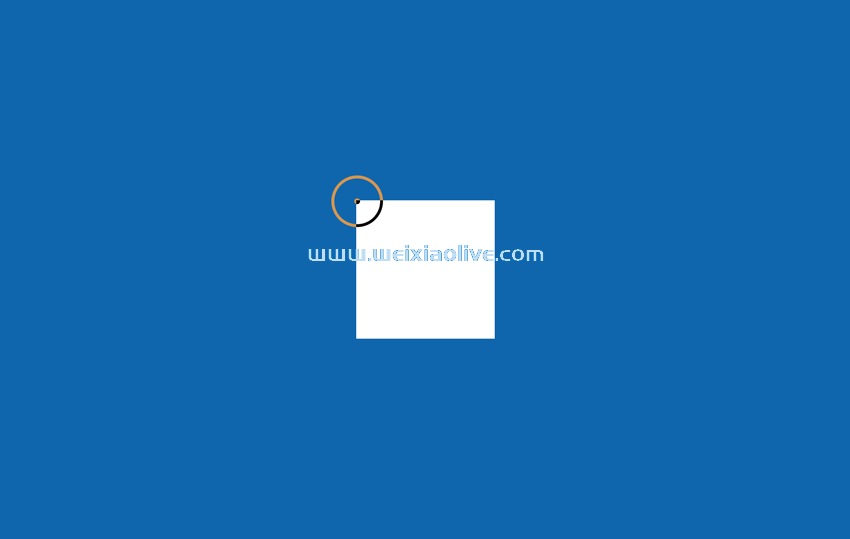

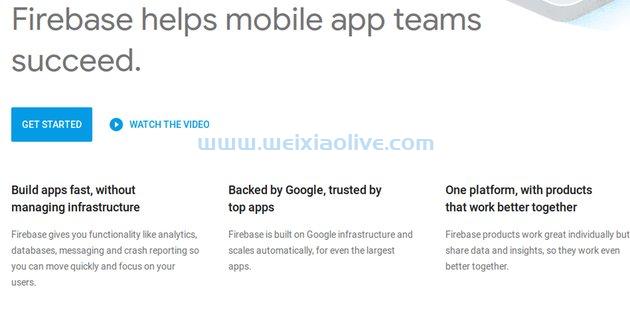
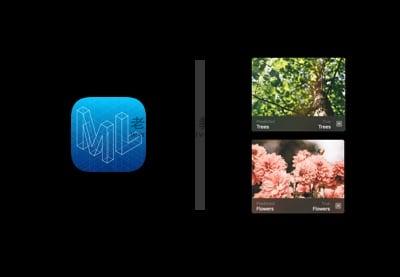
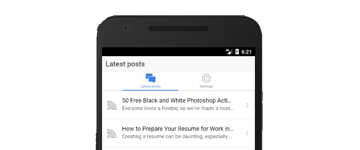


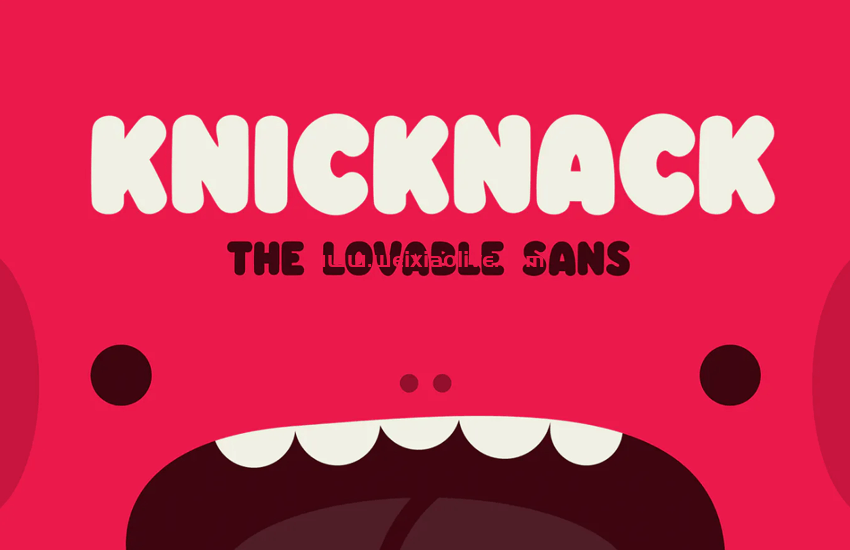
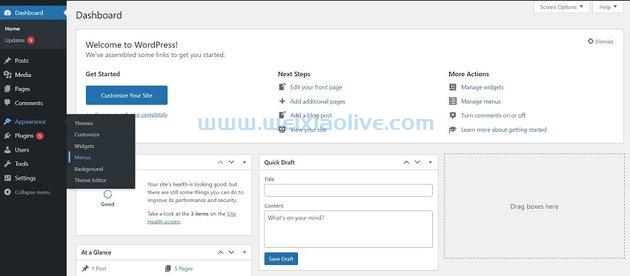


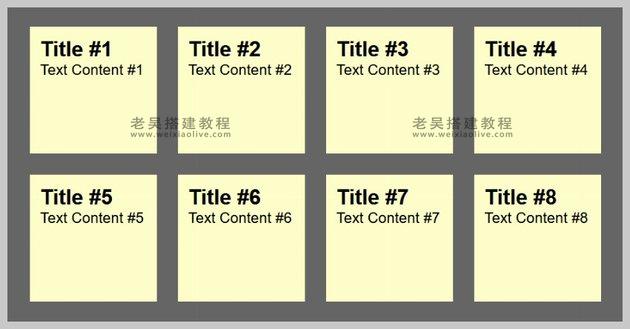
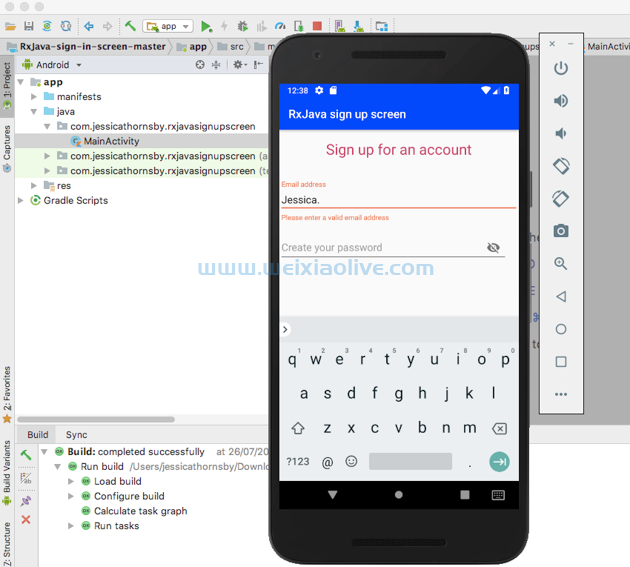
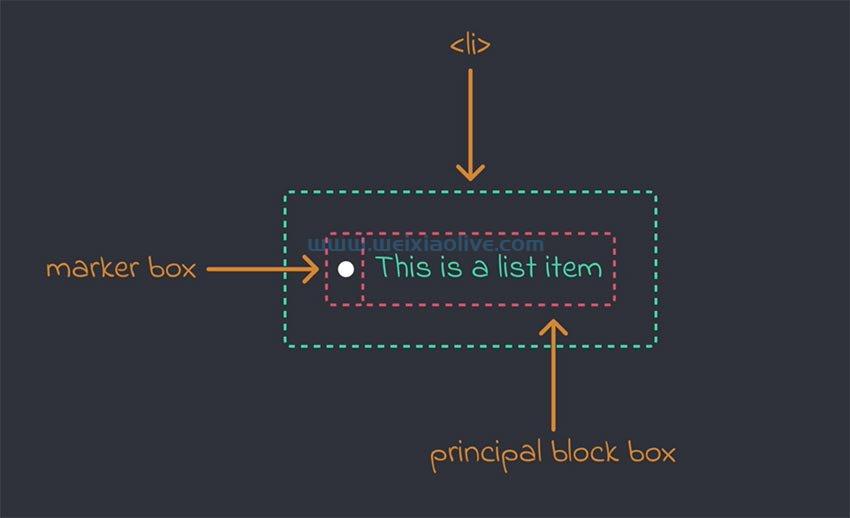
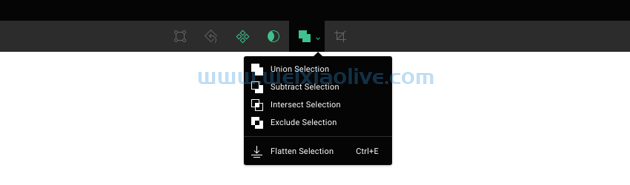



发表评论