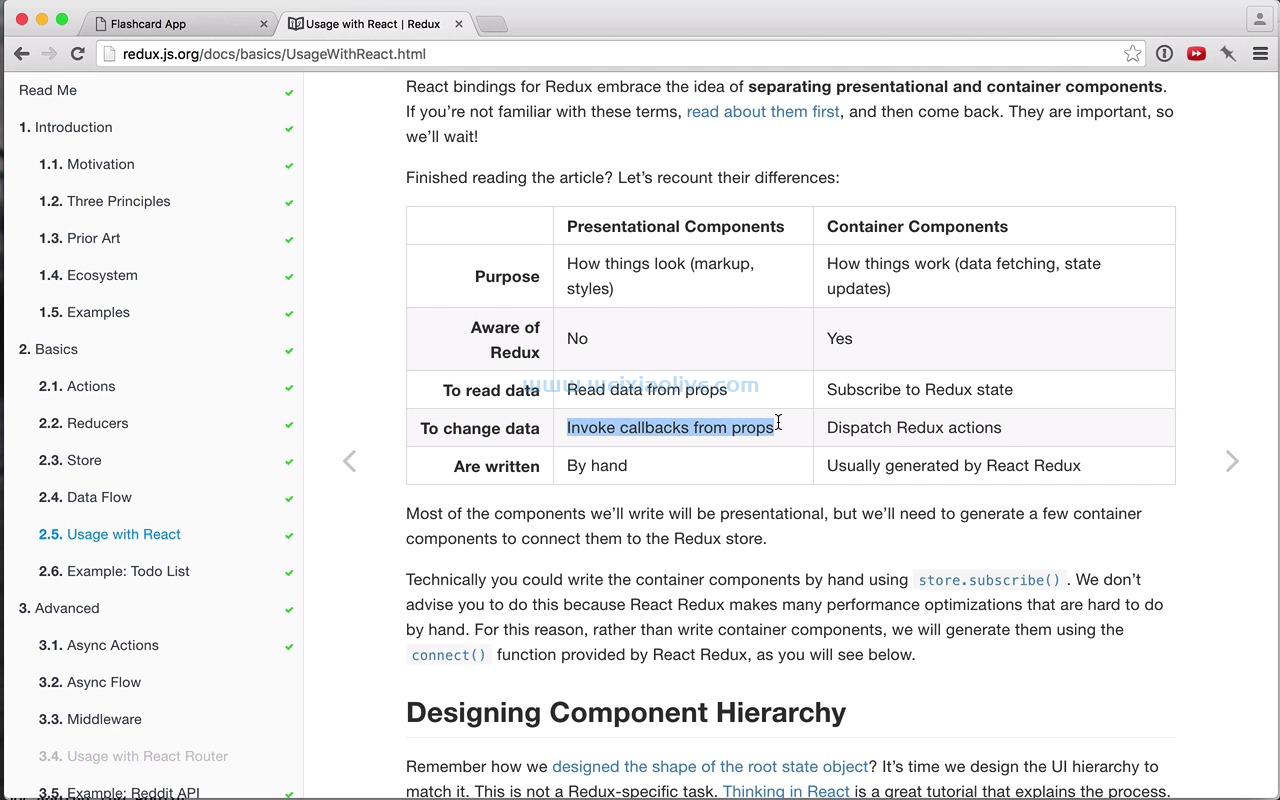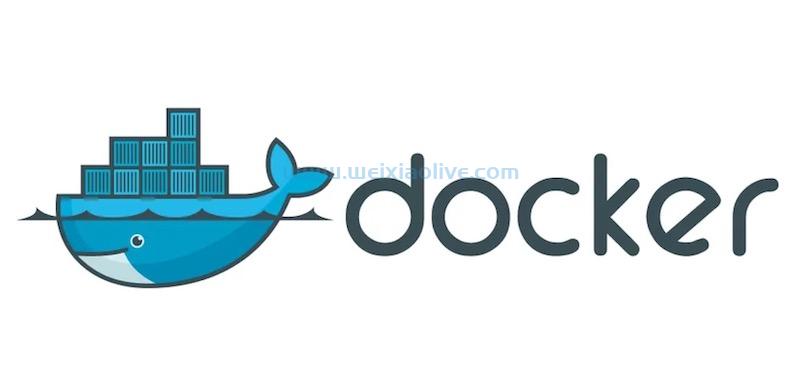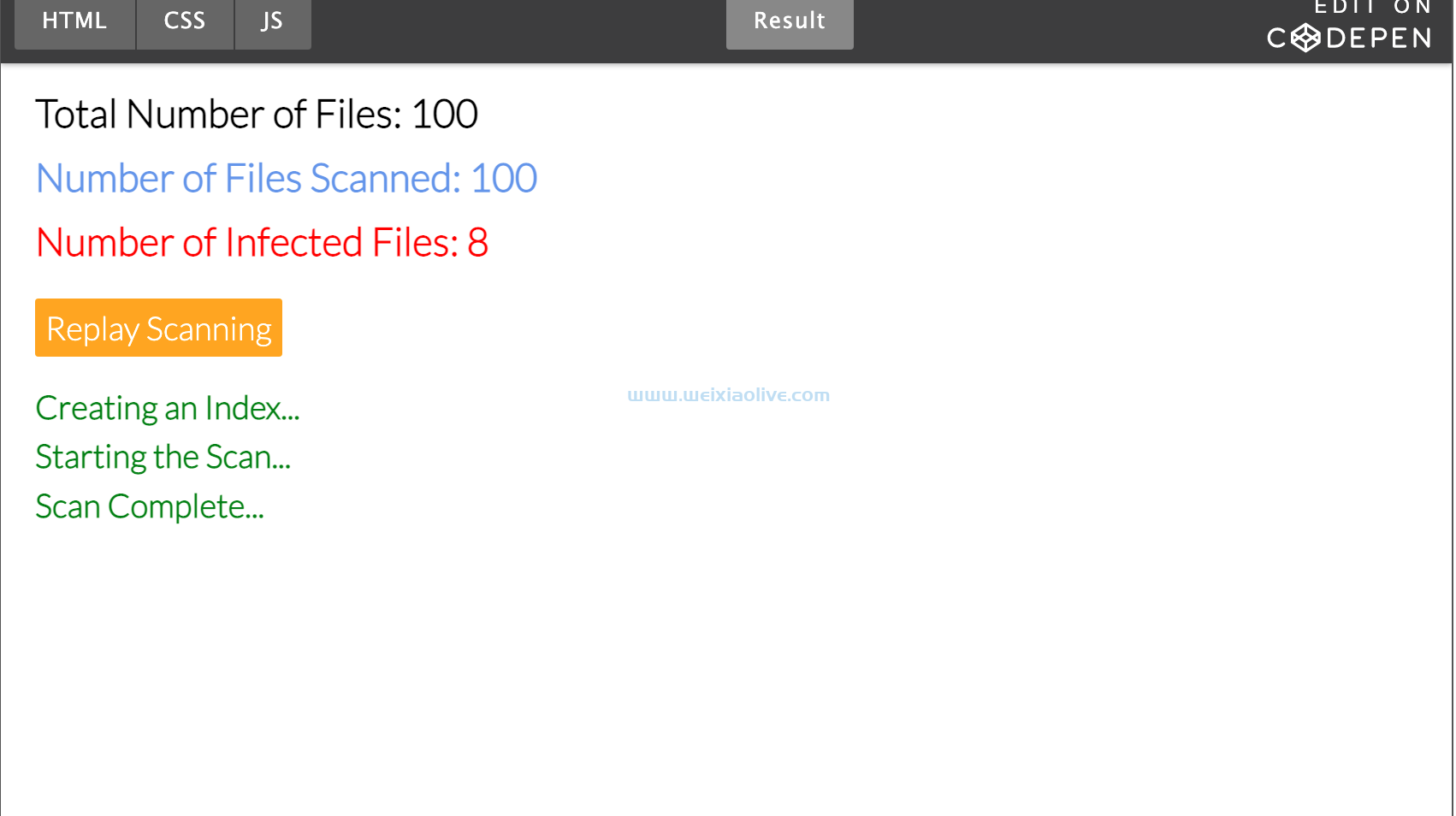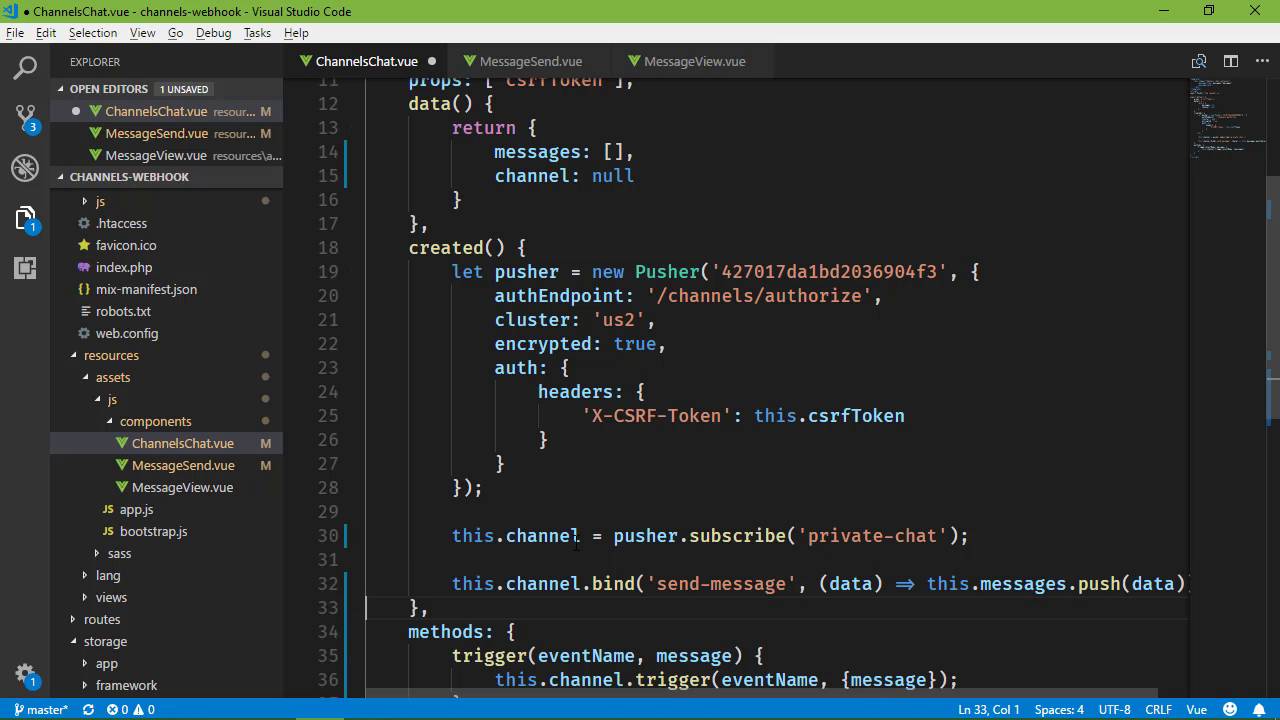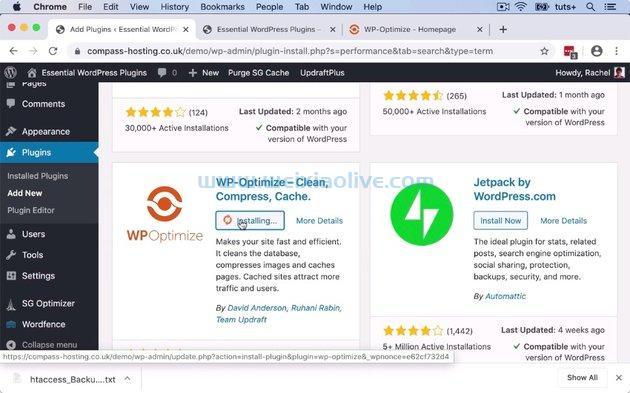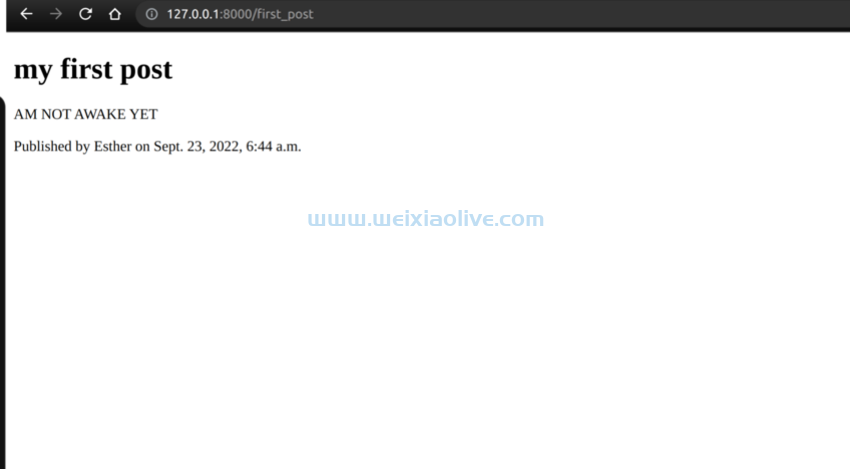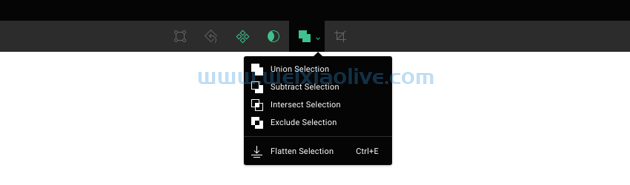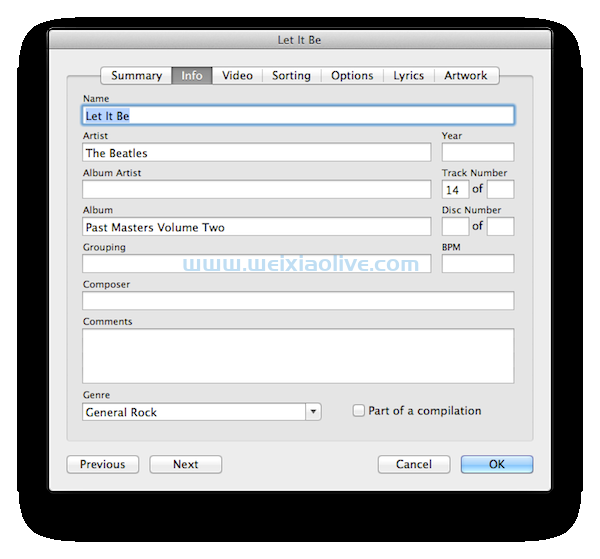在我之前的一篇教程中,我们看到了如何开始使用 react 和 jsx。在本教程中,我们将了解如何开始设置和创建 React 应用程序。我们将专注于如何在 React 应用程序中使用react-router.
入门
让我们从使用 node Package Manager (npm) 启动我们的项目开始。
1 2 3 | mkdir reactRoutingApp cd reactRoutingApp npm init |
在项目中安装所需的react库react-dom。
1 | npm install react react-dom --save |
我们将webpack为此项目使用模块捆绑器。安装webpack和 webpack 开发服务器。
1 | npm install webpack webpack-dev-server --save-dev |
我们将使用 Babel 将 JSX 语法转换为 javascript。在我们的项目中安装以下 babel 包。
1 | npm install --save-dev babel-core babel-loader babel-preset-react babel-preset-es2015 |
webpack-dev-server需要一个配置文件,我们将在其中定义入口文件、输出文件和 babel 加载器。这是我们的webpack.config.js文件的外观:
01 02 03 04 05 06 07 08 09 10 11 12 13 14 | module.exports = { entry: './app.js', module: { loaders: [ { exclude: /node_modules/, loader: 'babel-loader?presets[]=es2015&presets[]=react' } ] }, output: { filename: 'bundle.js' } }; |
接下来,我们将创建app.htmlReact 应用程序将被渲染的位置。
1 2 3 4 5 6 7 8 9 | <html> <head> <title>TutsPlus - React Routing Basic</title> </head> <body> <div id="app"></div> <script src="bundle.js"></script> </body> </html> |
让我们为我们的 React 应用程序创建入口点文件app.js。
01 02 03 04 05 06 07 08 09 10 11 12 13 | import React from 'react'; import {render} from 'react-dom'; const App = () => { return ( <h2>{'TutsPlus - Welcome to React Routing Basic!'}</h2> ); }; render( <App />, document.getElementById('app') ); |
如上面的代码所示,我们已经导入了react和react-dom。我们创建了一个名为App返回标题的无状态组件。该 render函数在页面的 app 元素内呈现组件app.html。
让我们启动 webpack 服务器,应用程序应该正在运行并显示来自组件的消息。
1 | webpack-dev-server |
将您的浏览器指向http://localhost:8080/app.html ,您应该可以运行该应用程序。
创建反应视图
现在我们已经启动并运行了我们的 React 应用程序。让我们从为我们的 React 路由应用程序创建几个视图开始。为了简单起见,我们将在同一个app.js文件中创建所有组件。
让我们创建一个navigation在app.js.
01 02 03 04 05 06 07 08 09 10 11 12 | const Navigation = () => { return ( <section> <App /> <ul> <li>{'Home'}</li> <li>{'Contact'}</li> <li>{'About'}</li> </ul> </section> ); }; |
在上面的Navigation组件中,我们有应用程序的标题和一个新创建的菜单,用于导航到应用程序的不同屏幕。该组件非常简单,带有基本的 HTML 代码。让我们继续为 Contact 和 About 创建屏幕。
01 02 03 04 05 06 07 08 09 10 11 12 13 14 15 | const About = () => { return ( <section> <h2>{'Welcome to About!'}</h2> </section> ); }; const Contact = () => { return ( <section> <h2>{'Welcome to Contact!'}</h2> </section> ); }; |
我们刚刚创建了一个组件来渲染About 和Contact 屏幕。
使用 react-router 连接视图
为了连接不同的视图,我们将使用react-router. react-router使用 npm安装。
1 | npm install react-router --save |
react-router从in导入所需的库app.js。
1 | import {Link, Route, Router} from 'react-router'; |
我们将为我们的应用程序定义不同的路由,而不是指定要渲染的组件。为此,我们将使用react-router.
让我们定义主屏幕、联系人屏幕和关于屏幕的路由。
01 02 03 04 05 06 07 08 09 10 11 12 13 14 15 16 17 | render( <Router> <Route component={Navigation} path="/" /> <Route component={About} path="/about" /> <Route component={Contact} path="/contact" /> </Router>, document.getElementById('app') ); |
当用户访问/路由时, 组件Navigation被渲染,访问 组件时被渲染,并 渲染 组件。/aboutAbout/contactContact
修改About 和Contact 屏幕以包含返回主屏幕的链接。对于链接屏幕,我们将使用Link,它的工作方式与 HTML 锚标记类似。
01 02 03 04 05 06 07 08 09 10 11 12 13 14 15 16 17 | const About = () => { return ( <section> <h2>{'Welcome to About!'}</h2> <Link to="/">{'Back to Home'}</Link> </section> ); }; const Contact = () => { return ( <section> <h2>{'Welcome to Contact!'}</h2> <Link to="/">{'Back to Home'}</Link> </section> ); }; |
修改Navigation组件以包含从主屏幕到其他屏幕的链接。
01 02 03 04 05 06 07 08 09 10 11 12 13 14 15 16 | const Navigation = () => { return ( <section> <App /> <ul> <li>{'Home'}</li> <li> <Link to="/contact">{'Contact'}</Link> </li> <li> <Link to="/about">{'About'}</Link> </li> </ul> </section> ); }; |
保存更改并重新启动webpack服务器。
1 | webpack-dev-server |
将您的浏览器指向http://localhost:8080/app.html,您应该让应用程序运行并实现基本路由。
把它包起来
在本教程中,我们了解了如何开始创建 React 应用程序并使用react-router. 我们学习了如何定义不同的路由并使用react-router.











![如何删除Word中的空白页[4种简单方法] 如何删除Word中的空白页[4种简单方法]](https://www.weixiaolive.com/en/zb_users/upload/2023/07/20230702124855168827333590644.png)