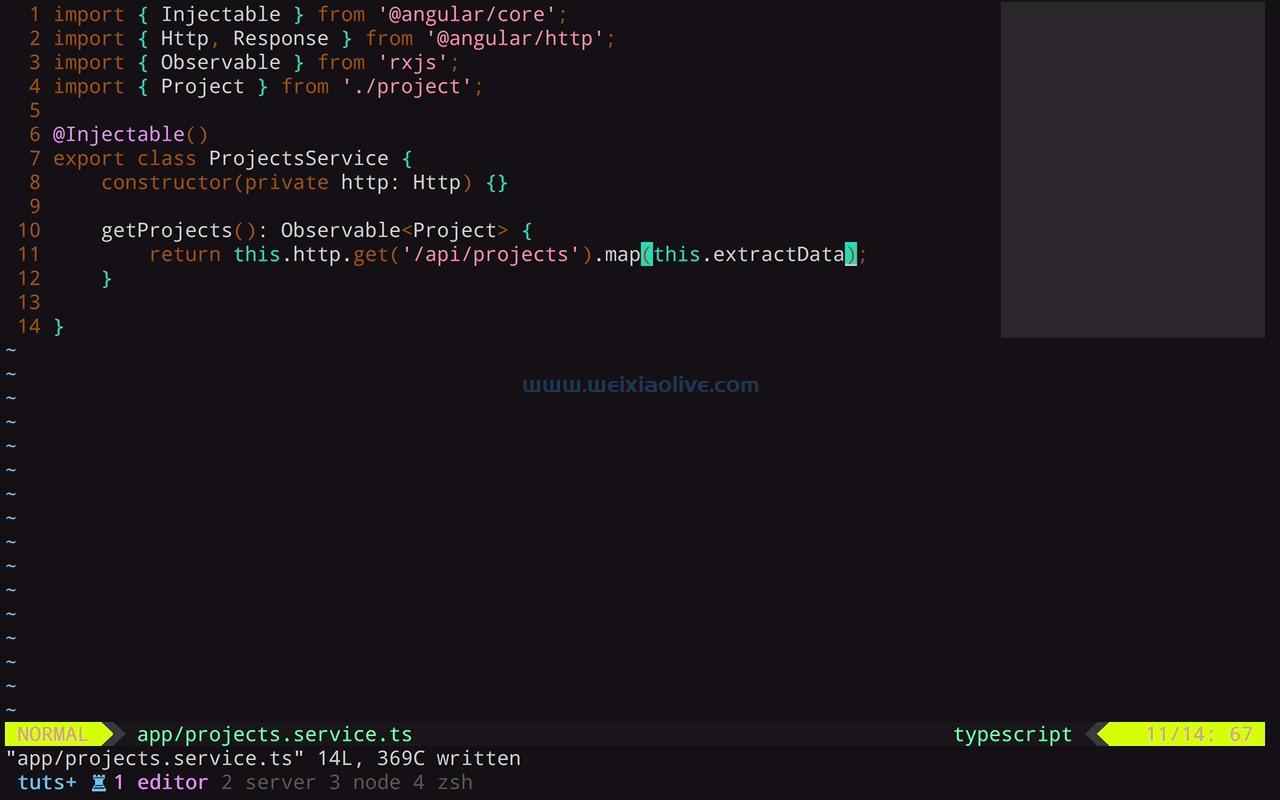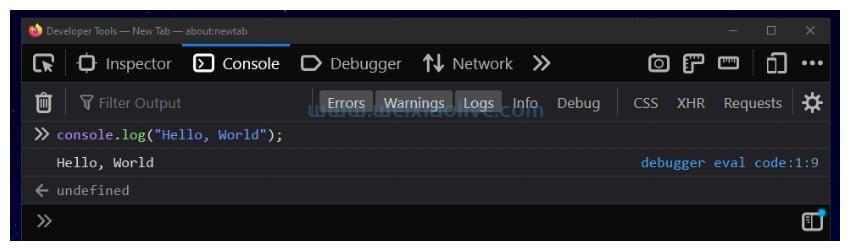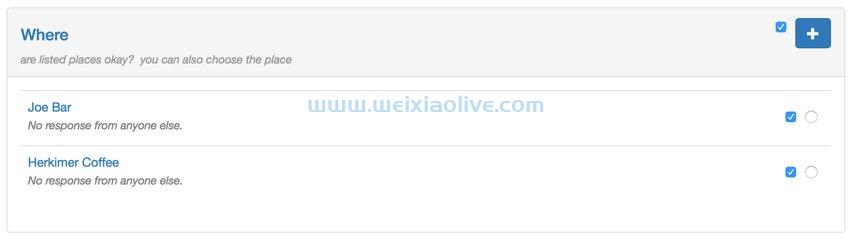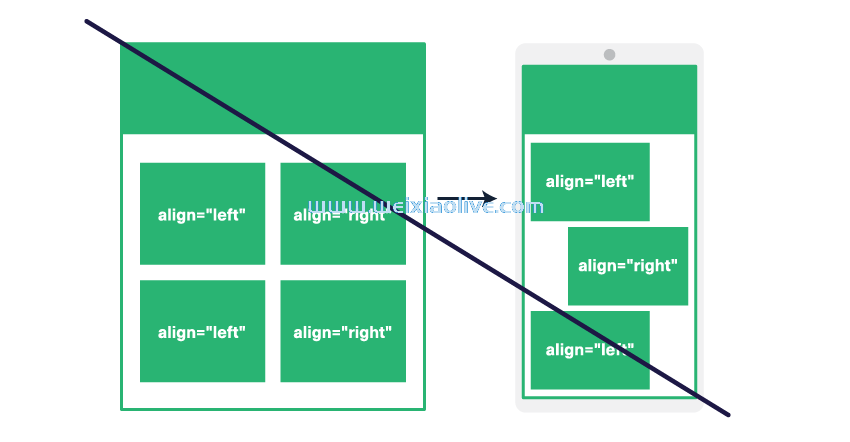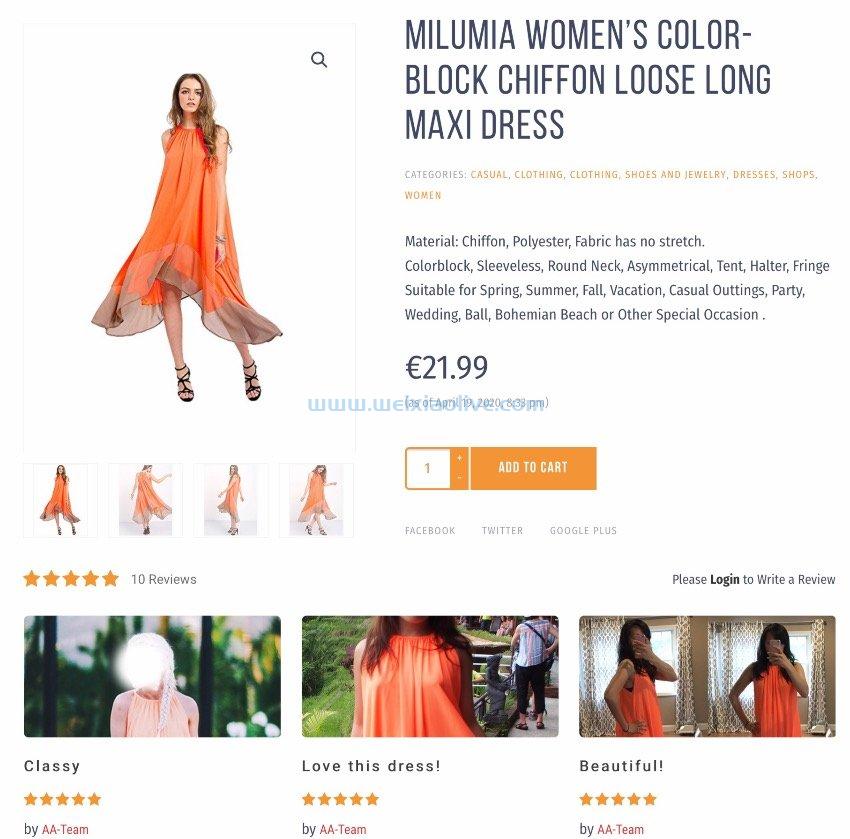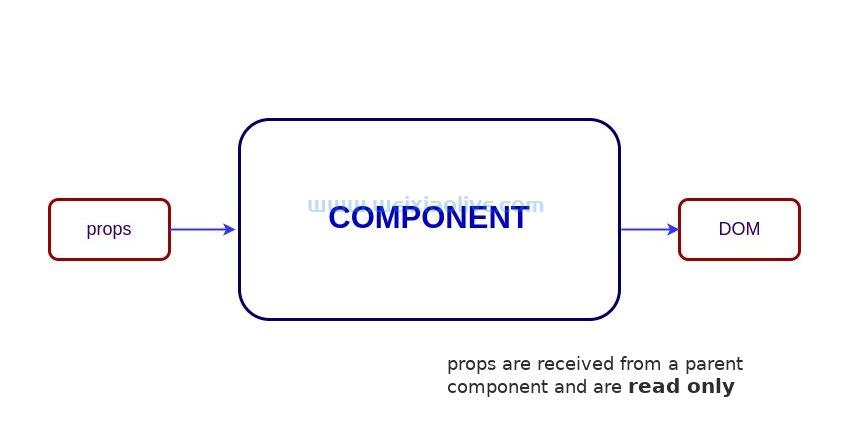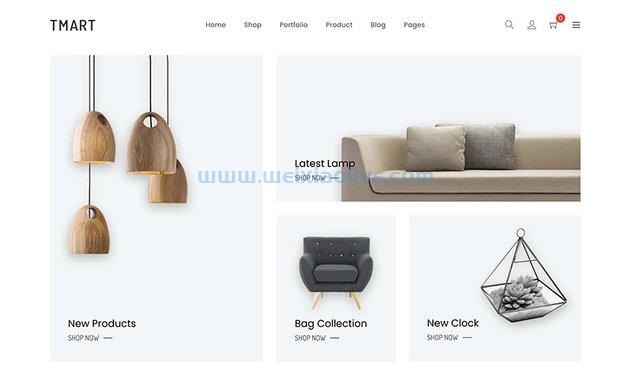您已经使用Go成功创建了一个平面文件系统内容管理系统 (CMS) 。下一步是采取同样的理想并使用node.js制作一个 Web 服务器。我将向您展示如何加载库、创建服务器和运行服务器。
此 CMS 将使用第一个教程“构建 CMS:结构和样式”中所述的站点数据结构。因此,下载这个基本结构并将其安装在一个新目录中。
获取节点和节点库
在mac上安装 Node.js 的最简单方法是使用homebrew。如果您还没有安装Homebrew,教程Homebrew Demystified: OS X's Ultimate Package Manager将向您展示如何安装。
要使用 Homebrew 安装 Node.js,请在终端中输入以下指令:
brew install node
完成后,您将在Mac上完全安装 node 和 npm 命令。对于所有其他平台,请按照 Node.js 网站上的说明进行操作。
注意:许多包管理器当前正在安装 Node.js 0.10 版。本教程假设您拥有 5.3 或更高版本。您可以通过键入以下内容来检查您的版本:
node --version
该node命令运行javascript解释器。该npm命令是 Node.js 的包管理器,用于安装新库、创建新项目和运行项目脚本。Envato Tuts+上有很多关于 Node.js 和 NPM 的很棒的教程和课程。
要为 Web 服务器安装库,您必须在Terminal.app或 iTerm.app 程序中运行这些命令:
npm install express --save npm install handlebars --save npm install moment --save npm install marked --save npm install jade --save npm install morgan --save
Express是一个 Web 应用程序开发平台。它类似于 Go 中的 goWeb 库。Handlebars是用于创建页面的模板引擎。Moment是一个处理日期的库。Marked是一个很棒的Markdown到JavaScript中的html转换器。Jade是一种用于轻松创建 HTML 的 HTML 速记语言。Morgan是 Express 的中间件库,可生成Apache 标准日志文件。
安装库的另一种方法是下载本教程的源文件。下载并解压缩后,在主目录中键入:
npm --install
这将安装创建此项目所需的一切。
nodePress.js
现在您可以开始创建服务器了。在项目的顶级目录中,创建一个名为 nodePress.js 的文件,在您选择的编辑器中打开它,然后开始添加以下代码。我将解释放入文件中的代码。
// // Load the libraries used. // var fs = require('fs'); var path = require("path"); var child_process = require('child_process'); var process = require('process'); var express = require('express'); // http://expressjs.com/en/ var morgan = require('morgan'); // https://github.com/expressjs/morgan var Handlebars = require("handlebars"); // http://handlebarsjs.com/ var moment = require("moment"); // http://momentjs.com/ var marked = require('marked'); // https://github.com/chjj/marked var jade = require('jade'); // http://jade-lang.com/
服务器代码从用于创建服务器的所有库的初始化开始。没有带有 Web 地址的注释的库是内部 Node.js 库。
//
// Setup Global Variables.
//
var parts = JSON.parse(fs.readFileSync('./server.json', 'utf8'));
var styleDir = process.cwd() + '/themes/styling/' + parts['CurrentStyling'];
var layoutDir = process.cwd() + '/themes/layouts/' + parts['CurrentLayout'];
var sitecss = null;
var siteScripts = null;
var mainPage = null;接下来,我设置了所有全局变量和库配置。使用全局变量并不是最好的软件设计实践,但它确实有效并且有助于快速开发。
该parts变量是一个包含网页所有部分的哈希数组。每个页面都引用此变量的内容。它以服务器目录顶部的 server.json 文件的内容开头。
然后,我使用 server.json 文件中的信息来创建用于该站点的目录styles的完整路径。layouts
然后将三个变量设置为空值:siteCSS、siteScripts和mainPage。这些全局变量将包含所有 CSS、javaScript 和主索引页面内容。这三个项目是任何 Web 服务器上请求最多的项目。因此,将它们保存在内存中可以节省时间。如果Cacheserver.json 文件中的变量为 false,则每次请求都会重新读取这些项目。
marked.setOptions({
renderer: new marked.Renderer(),
gfm: true,
tables: true,
breaks: false,
pedantic: false,
sanitize: false,
smartLists: true,
smartypants: false
});此代码块用于配置 Marked 库以从 Markdown 生成 HTML。大多数情况下,我正在打开 table 和 smartLists 支持。
parts["layout"] = fs.readFileSync(layoutDir + '/template.html', 'utf8');
parts["404"] = fs.readFileSync(styleDir + '/404.html', 'utf8');
parts["footer"] = fs.readFileSync(styleDir + '/footer.html', 'utf8');
parts["header"] = fs.readFileSync(styleDir + '/header.html', 'utf8');
parts["sidebar"] = fs.readFileSync(styleDir + '/sidebar.html', 'utf8');
//
// Read in the page parts.
//
var partFiles = fs.readdirSync(parts['Sitebase'] + "parts/");
partFiles.forEach(function(ele, index, array) {
parts[path.basename(ele, path.extname(ele))] = figurePage(parts['Sitebase'] + "parts/" + path.basename(ele, path.extname(ele)));
});该parts变量进一步加载了styles和layout目录中的部分。parts目录内的每个文件site也被加载到parts全局变量中。不带扩展名的文件名是用来存储文件内容的名称。这些名称在 Handlebars 宏中得到扩展。
//
// Setup Handlebar's Helpers.
//
//
// HandleBars Helper: save
//
// Description: This helper expects a
// "<name>" "<value>" where the name
// is saved with the value for future
// expansions. It also returns the
// value directly.
//
Handlebars.registerHelper("save", function(name, text) {
//
// Local Variables.
//
var newName = "", newText = "";
//
// See if the name and text is in the first argument
// with a |. If so, extract them properly. Otherwise,
// use the name and text arguments as given.
//
if(name.indexOf("|") > 0) {
var parts = name.split("|");
newName = parts[0];
newText = parts[1];
} else {
newName = name;
newText = text;
}
//
// Register the new helper.
//
Handlebars.registerHelper(newName, function() {
return newText;
});
//
// Return the text.
//
return newText;
});
//
// HandleBars Helper: date
//
// Description: This helper returns the date
// based on the format given.
//
Handlebars.registerHelper("date", function(dFormat) {
return moment().format(dFormat);
});
//
// HandleBars Helper: cdate
//
// Description: This helper returns the date given
// in to a format based on the format
// given.
//
Handlebars.registerHelper("cdate", function(cTime, dFormat) {
return moment(cTime).format(dFormat);
});下一部分代码定义了我为在 Web 服务器中使用而定义的 Handlebars 助手:save、date和cdate。save 助手允许在页面内创建变量。此版本支持 goPress 版本,其中参数的名称和值以“|”分隔。您还可以使用两个参数指定保存。例如:
{{save "name|Richard Guay"}}
{{save "newName" "Richard Guay"}}
Name is: {{name}}
newName is: {{newName}}这将产生相同的结果。我更喜欢第二种方法,但 Go 中的 Handlebars 库不允许多个参数。
date和助手根据moment.js库格式化规则格式化cdate当前日期 ( date) 或给定日期 ( cdate) 。帮助程序希望呈现的日期是第一个参数并具有 ISO 8601 格式。cdate
//
// Create and configure the server.
//
var nodePress = express();
//
// Configure middleware.
//
nodePress.use(morgan('combined'))现在,代码创建了一个 Express 实例来配置实际的服务器引擎。nodePress.use()功能设置中间件软件。中间件是在每次调用服务器时提供的任何代码。在这里,我设置了 Morgan.js 库来创建正确的服务器日志输出。
//
// Define the routes.
//
nodePress.get('/', function(request, response) {
setBasicHeader(response);
if((parts["Cache"] == true) && (mainPage != null)) {
response.send(mainPage);
} else {
mainPage = page("main");
response.send(mainPage);
}
});
nodePress.get('/favicon.ico', function(request, response) {
var options = {
root: parts['Sitebase'] + 'images/',
dotfiles: 'deny',
headers: {
'x-timestamp': Date.now(),
'x-sent': true
}
};
response.set("Content-Type", "image/ico");
setBasicHeader(response);
response.sendFile('favicon.ico', options, function(err) {
if (err) {
console.log(err);
response.status(err.status).end();
} else {
console.log('Favicon was sent:', 'favicon.ico');
}
});
});
nodePress.get('/stylesheets.css', function(request, response) {
response.set("Content-Type", "text/css");
setBasicHeader(response);
response.type("css");
if((parts["Cache"] == true) && (siteCSS != null)) {
response.send(siteCSS);
} else {
siteCSS = fs.readFileSync(parts['Sitebase'] + 'css/final/final.css');
response.send(siteCSS);
}
});
nodePress.get('/scripts.js', function(request, response) {
response.set("Content-Type", "text/javascript");
setBasicHeader(response);
if((parts["Cache"] == true) && (siteScripts != null)) {
response.send(siteScripts);
} else {
siteScripts = fs.readFileSync(parts['Sitebase'] + 'js/final/final.js', 'utf8');
response.send(siteScripts);
}
});
nodePress.get('/images/:image', function(request, response) {
var options = {
root: parts['Sitebase'] + 'images/',
dotfiles: 'deny',
headers: {
'x-timestamp': Date.now(),
'x-sent': true
}
};
response.set("Content-Type", "image/" + path.extname(request.params.image).substr(1));
setBasicHeader(response);
response.sendFile(request.params.image, options, function(err) {
if (err) {
console.log(err);
response.status(err.status).end();
} else {
console.log('Image was sent:', request.params.image);
}
});
});
nodePress.get('/posts/blogs/:blog', function(request, response) {
setBasicHeader(response);
response.send(post("blogs", request.params.blog, "index"));
});
nodePress.get('/posts/blogs/:blog/:post', function(request, response) {
setBasicHeader(response);
response.send(post("blogs", request.params.blog, request.params.post));
});
nodePress.get('/posts/news/:news', function(request, response) {
setBasicHeader(response);
response.send(post("news", request.params.news, "index"));
});
nodePress.get('/posts/news/:news/:post', function(request, response) {
setBasicHeader(response);
response.send(post("news", request.params.news, request.params.post));
});
nodePress.get('/:page', function(request, response) {
setBasicHeader(response);
response.send(page(request.params.page));
});这部分代码定义了实现 Web 服务器所需的所有路由。所有路由都运行该setBasicHeader()函数来设置正确的标头值。所有对页面类型的请求都会调用该page()函数,而所有对帖子类型页面的请求都会调用该posts()函数。
默认为Content-TypeHTML。因此,对于 CSS、JavaScript 和图像,将Content-Type显式设置为适当的值。
您还可以使用put、delete和post rest动词定义路由。这个简单的服务器只使用get动词。
//
// Start the server.
//
var addressItems = parts['ServerAddress'].split(':');
var server = nodePress.listen(addressItems[2], function() {
var host = server.address().address;
var port = server.address().port;
console.log('nodePress is listening at http://%s:%s', host, port);
});在定义所使用的不同功能之前要做的最后一件事是启动服务器。server.json 文件包含 DNS 名称(这里是localhost)和服务器的端口。解析后,服务器的listen()函数使用端口号来启动服务器。服务器端口打开后,脚本会记录服务器的地址和端口。
//
// Function: setBasicHeader
//
// Description: This function will set the basic header information
// needed.
//
// Inputs:
// response The response object
//
function setBasicHeader(response) {
response.append("Cache-Control", "max-age=2592000, cache");
response.append("Server", "nodePress - a CMS written in node from Custom Computer Tools: http://customct.com.");
}定义的第一个函数是setBasicHeader()函数。该函数设置响应头告诉浏览器将页面缓存一个月。它还告诉浏览器该服务器是 nodePress 服务器。如果您需要任何其他标准标头值,您可以将它们与response.append()函数一起添加到此处。
//
// Function: page
//
// Description: This function processes a page request
//
// Inputs:
// page The requested page
//
function page(page) {
//
// Process the given page using the standard layout.
//
return (processPage(parts["layout"], parts['Sitebase'] + "pages/" + page));
}该page()函数将页面的布局模板和页面在服务器上的位置发送给该processPage()函数。
//
// Function: post
//
// Description: This function processes a post request
//
// Inputs:
// type The type of post.
// cat The category of the post.
// post The requested post
//
function post(type, cat, post) {
//
// Process the post given the type and the post name.
//
return (processPage(parts["layout"], parts['Sitebase'] + "posts/" + type + "/" + cat + "/" + post));
}post()函数和函数一样,page()只是帖子有更多的项目来定义每个帖子。在这一系列服务器中,一个帖子包含一个type、类别和实际的post. 类型为blogs或news。类别是flatcms。由于这些代表目录名称,因此您可以随意制作它们。只需将命名与文件系统中的内容匹配即可。
//
// Function: processPage
//
// Description: This function processes a page for the CMS.
//
// Inputs:
// layout The layout to use for the page.
// page Path to the page to render.
//
function processPage(layout, page) {
//
// Get the pages contents and add to the layout.
//
var context = {};
context = MergeRecursive(context, parts);
context['content'] = figurePage(page);
context['PageName'] = path.basename(page, path.extname(page));
//
// Load page data.
//
if(fileExists(page + ".json")) {
//
// Load the page's data file and add it to the data structure.
//
context = MergeRecursive(context, JSON.parse(fs.readFileSync(page + '.json', 'utf8')));
}
//
// Process Handlebars codes.
//
var template = Handlebars.compile(layout);
var html = template(context);
//
// Process all shortcodes.
//
html = processShortCodes(html);
//
// Run through Handlebars again.
//
template = Handlebars.compile(html);
html = template(context);
//
// Return results.
//
return (html);
}该processPage()函数获取要呈现的页面内容的布局和路径。该函数首先制作全局变量的本地副本,并在调用函数parts的结果中添加“内容”标签。figurePage()然后它将 PageName 散列值设置为页面的名称。
然后,此函数使用 Handlebars 将页面内容编译为布局模板。之后,该processShortCodes()函数将展开页面上定义的所有简码。然后,Handlebars 模板引擎再次检查代码。然后浏览器接收结果。
//
// Function: processShortCodes
//
// Description: This function takes a string and
// processes all of the shortcodes in
// the string.
//
// Inputs:
// content String to process
//
function processShortCodes(content) {
//
// Create the results variable.
//
var results = "";
//
// Find the first match.
//
var scregFind = /\-\[([^\]]*)\]\-/i;
var match = scregFind.exec(content);
if (match != null) {
results += content.substr(0,match.index);
var scregNameArg = /(\w+)(.*)*/i;
var parts = scregNameArg.exec(match[1]);
if (parts != null) {
//
// Find the closing tag.
//
var scregClose = new RegExp("\\-\\[\\/" + parts[1] + "\\]\\-");
var left = content.substr(match.index + 4 + parts[1].length);
var match2 = scregClose.exec(left);
if (match2 != null) {
//
// Process the enclosed shortcode text.
//
var enclosed = processShortCodes(content.substr(match.index + 4 + parts[1].length, match2.index));
//
// Figure out if there were any arguments.
//
var args = "";
if (parts.length == 2) {
args = parts[2];
}
//
// Execute the shortcode.
//
results += shortcodes[parts[1]](args, enclosed);
//
// Process the rest of the code for shortcodes.
//
results += processShortCodes(left.substr(match2.index + 5 + parts[1].length));
} else {
//
// Invalid shortcode. Return full string.
//
results = content;
}
} else {
//
// Invalid shortcode. Return full string.
//
results = content;
}
} else {
//
// No shortcodes found. Return the string.
//
results = content;
}
return (results);
}该processShortCodes()函数将网页内容作为字符串并搜索所有简码。简码是类似于 HTML 标签的代码块。一个例子是:
-[box]- <p>This is inside a box</p> -[/box]-
此代码有一个box围绕 HTML 段落的简码。HTML 使用<and的地方>,短代码使用-[and ]-。在名称之后,包含短代码参数的字符串可以存在或不存在。
该processShortCodes()函数找到一个简码,获取它的名称和参数,找到结尾以获取内容,处理简码的内容,使用参数和内容执行简码,将结果添加到完成的页面,并在其中搜索下一个简码页面的其余部分。循环是通过递归调用函数来执行的。
//
// Define the shortcodes function array.
//
var shortcodes = {
'box': function(args, inside) {
return ("<div class='box'>" + inside + "</div>");
},
'Column1': function(args, inside) {
return ("<div class='col1'>" + inside + "</div>");
},
'Column2': function(args, inside) {
return ("<div class='col2'>" + inside + "</div>");
},
'Column1of3': function(args, inside) {
return ("<div class='col1of3'>" + inside + "</div>");
},
'Column2of3': function(args, inside) {
return ("<div class='col2of3'>" + inside + "</div>");
},
'Column3of3': function(args, inside) {
return ("<div class='col3of3'>" + inside + "</div>");
},
'php': function(args, inside) {
return ("<div class='showcode'><pre type='syntaxhighlighter' class='brush: php'>" + inside + "</pre></div>");
},
'js': function(args, inside) {
return ("<div class='showcode'><pre type='syntaxhighlighter' class='brush: javascript'>" + inside + "</pre></div>");
},
'html': function(args, inside) {
return ("<div class='showcode'><pre type='syntaxhighlighter' class='brush: html'>" + inside + "</pre></div>");
},
'css': function(args, inside) {
return ("<div class='showcode'><pre type='syntaxhighlighter' class='brush: css'>" + inside + "</pre></div>");
}
};下一部分定义了shortcodesjson 结构,该结构定义了与其功能关联的短代码的名称。所有简码函数都接受两个参数:args和inside. args是名称和空格之后以及标签关闭之前的所有内容。这inside是开始和结束短代码标签所包含的一切。这些功能是基本的,但您可以创建一个短代码来执行您在 JavaScript 中能想到的任何事情。
//
// Function: figurePage
//
// Description: This function figures the page type
// and loads the contents appropriately
// returning the HTML contents for the page.
//
// Inputs:
// page The page to load contents.
//
function figurePage(page) {
var result = "";
if (fileExists(page + ".html")) {
//
// It's an HTML file. Read it in and send it on.
//
result = fs.readFileSync(page + ".html");
} else if (fileExists(page + ".amber")) {
//
// It's a jade file. Convert to HTML and send it on. I
// am still using the amber extension for compatibility
// to goPress.
//
var jadeFun = jade.compileFile(page + ".amber", {});
// Render the function
var result = jadeFun({});
} else if (fileExists(page + ".md")) {
//
// It's a markdown file. Convert to HTML and send
// it on.
//
result = marked(fs.readFileSync(page + ".md").toString());
//
// This undo marked's URI encoding of quote marks.
//
result = result.replace(/\"\;/g,"\"");
}
return (result);
}该figurePage()函数接收服务器上页面的完整路径。然后,此函数会根据扩展测试它是否为 HTML、Markdown 或 Jade 页面。我仍在为 Jade 使用 .amber,因为那是我与 goPress 服务器一起使用的库。所有 Markdown 和 Jade 内容在传递给调用例程之前都会被翻译成 HTML。由于 Markdown 处理器将所有引号翻译为",因此我在将其传回之前将它们翻译回来。
//
// Function: fileExists
//
// Description: This function returns a boolean true if
// the file exists. Otherwise, false.
//
// Inputs:
// filePath Path to a file in a string.
//
function fileExists(filePath) {
try {
return fs.statSync(filePath).isFile();
} catch (err) {
return false;
}
}该函数是对曾经是Node.js 库的一部分的fileExists()函数的替代。它使用该函数来尝试获取文件的状态。如果发生错误, 则返回 a。否则,它返回.fs.exists()fsfs.statSync()falsetrue
//
// Function: MergeRecursive
//
// Description: Recursively merge properties of two objects
//
// Inputs:
// obj1 The first object to merge
// obj2 The second object to merge
//
function MergeRecursive(obj1, obj2) {
for (var p in obj2) {
try {
// Property in destination object set; update its value.
if (obj2[p].constructor == Object) {
obj1[p] = MergeRecursive(obj1[p], obj2[p]);
} else {
obj1[p] = obj2[p];
}
} catch (e) {
// Property in destination object not set; create it and set its value.
obj1[p] = obj2[p];
}
}
return obj1;
}最后一个函数是MergeRecursive()函数。它将第二个传递对象复制到第一个传递对象中。在添加特定于页面的部分之前,我利用它将主parts全局变量复制到本地副本中。
本地运行
保存文件后,您可以使用以下命令运行服务器:
node nodePress.js
或者,您可以使用npmpackage.json 文件中的脚本。你像这样运行 npm 脚本:
npm start
这将运行startpackage.json 文件中的脚本。
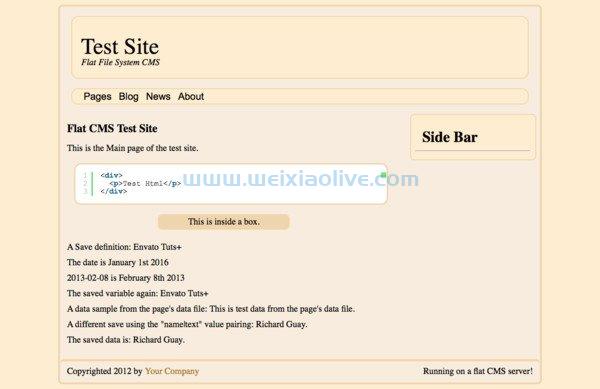 nodePress 服务器主页
nodePress 服务器主页
将您的网络浏览器指向http://localhost:8080,您将看到上面的页面。您可能已经注意到我在主页中添加了更多测试代码。对页面的所有更改都在本教程的下载中。它们大多只是一些小的调整,以更完整地测试功能并适应使用不同库的任何差异。最显着的区别是 Jade 库不使用$Amber 来命名变量。
结论
现在,您在 Go 和 Node.js 中拥有完全相同的平面文件系统 CMS。这只是触及了您可以使用此平台构建的内容的表面。尝试并尝试一些新的东西。这是创建自己的 Web 服务器的最佳部分。
- 本地运行









![如何删除Word中的空白页[4种简单方法] 如何删除Word中的空白页[4种简单方法]](https://www.weixiaolive.com/en/zb_users/upload/2023/07/20230702124855168827333590644.png)