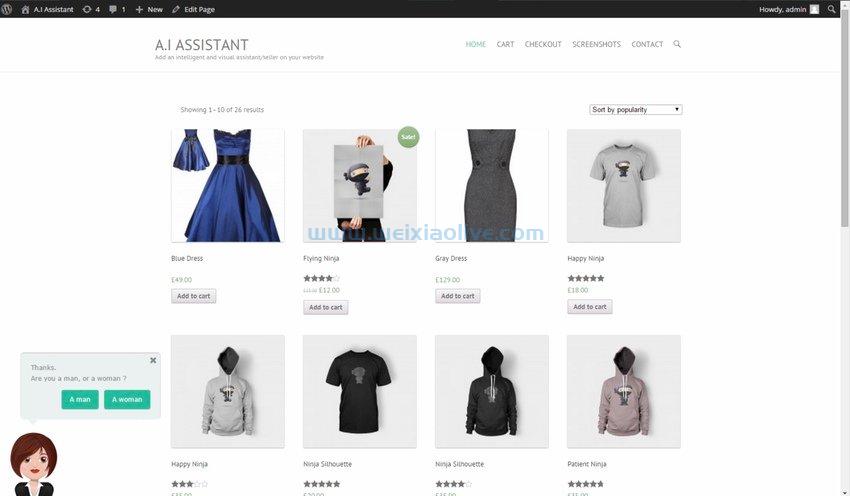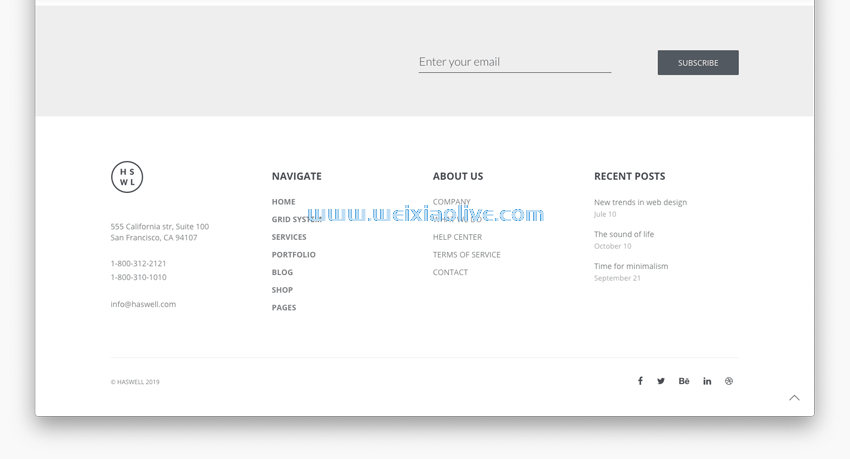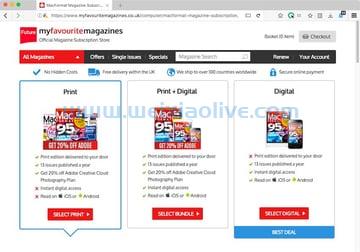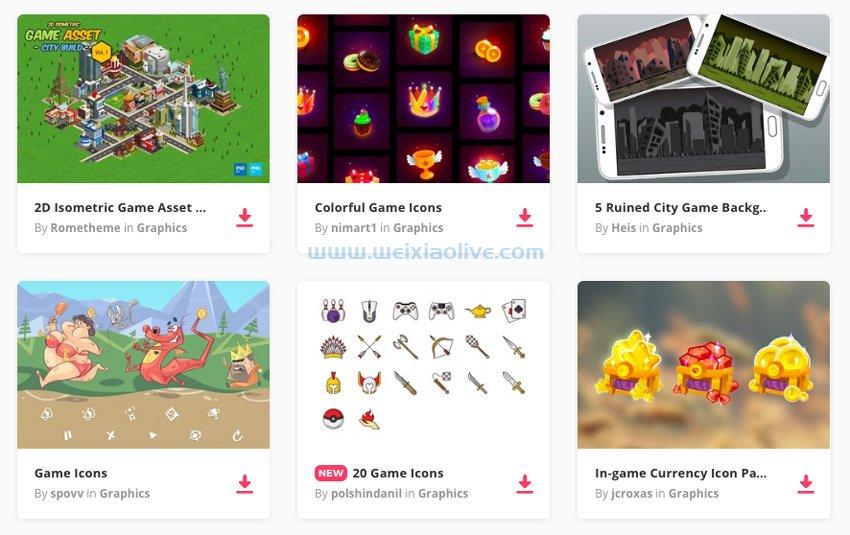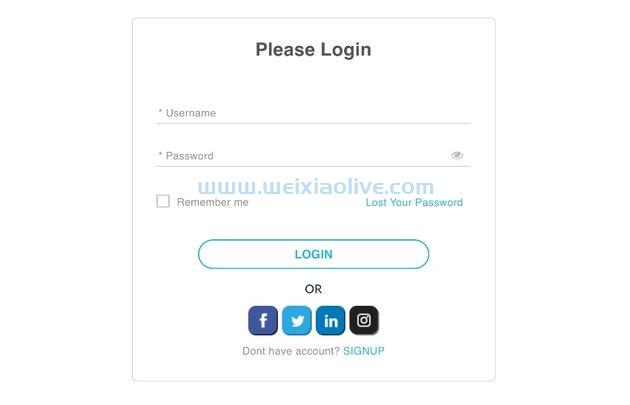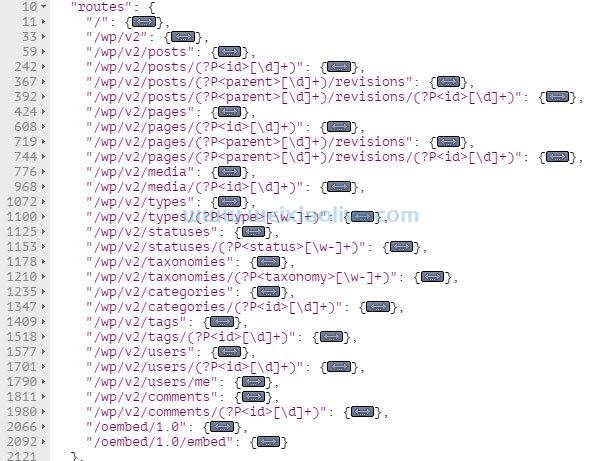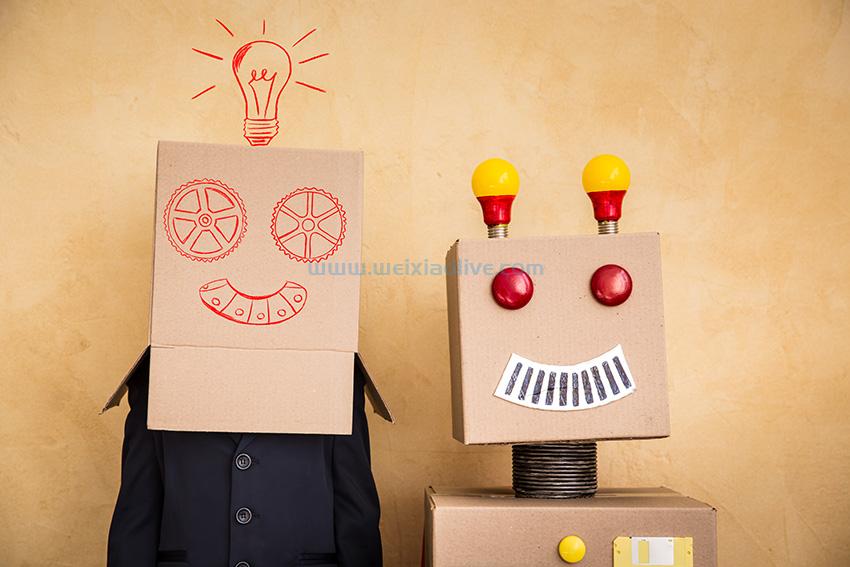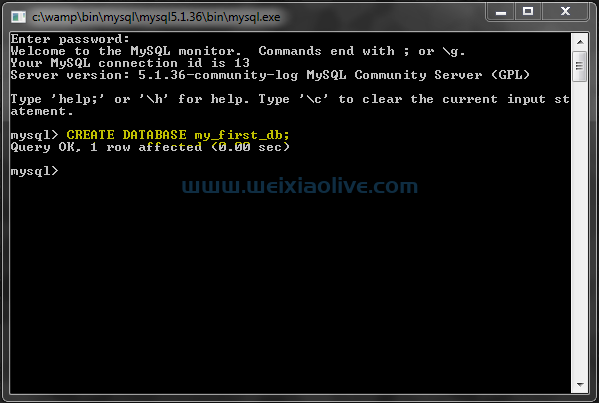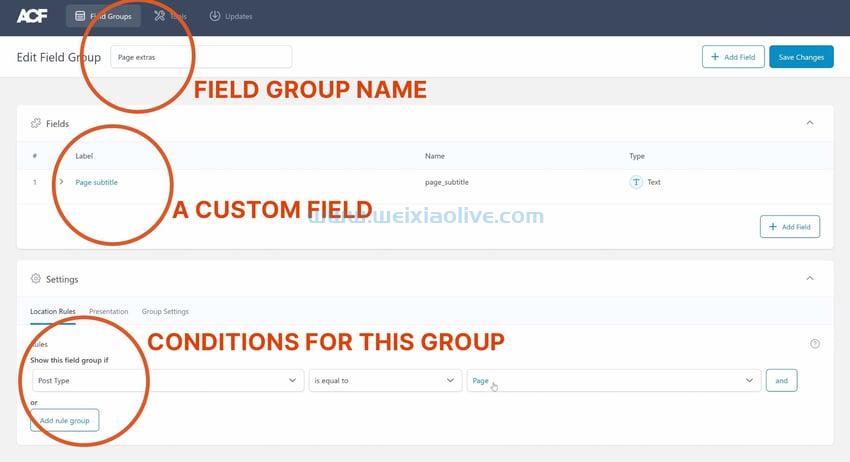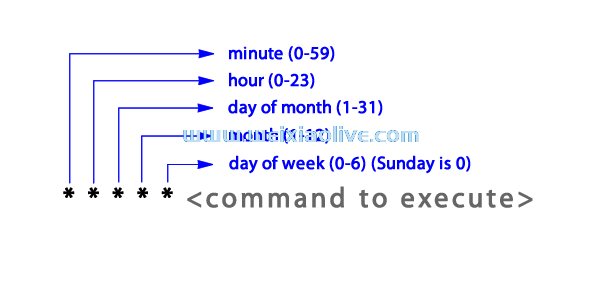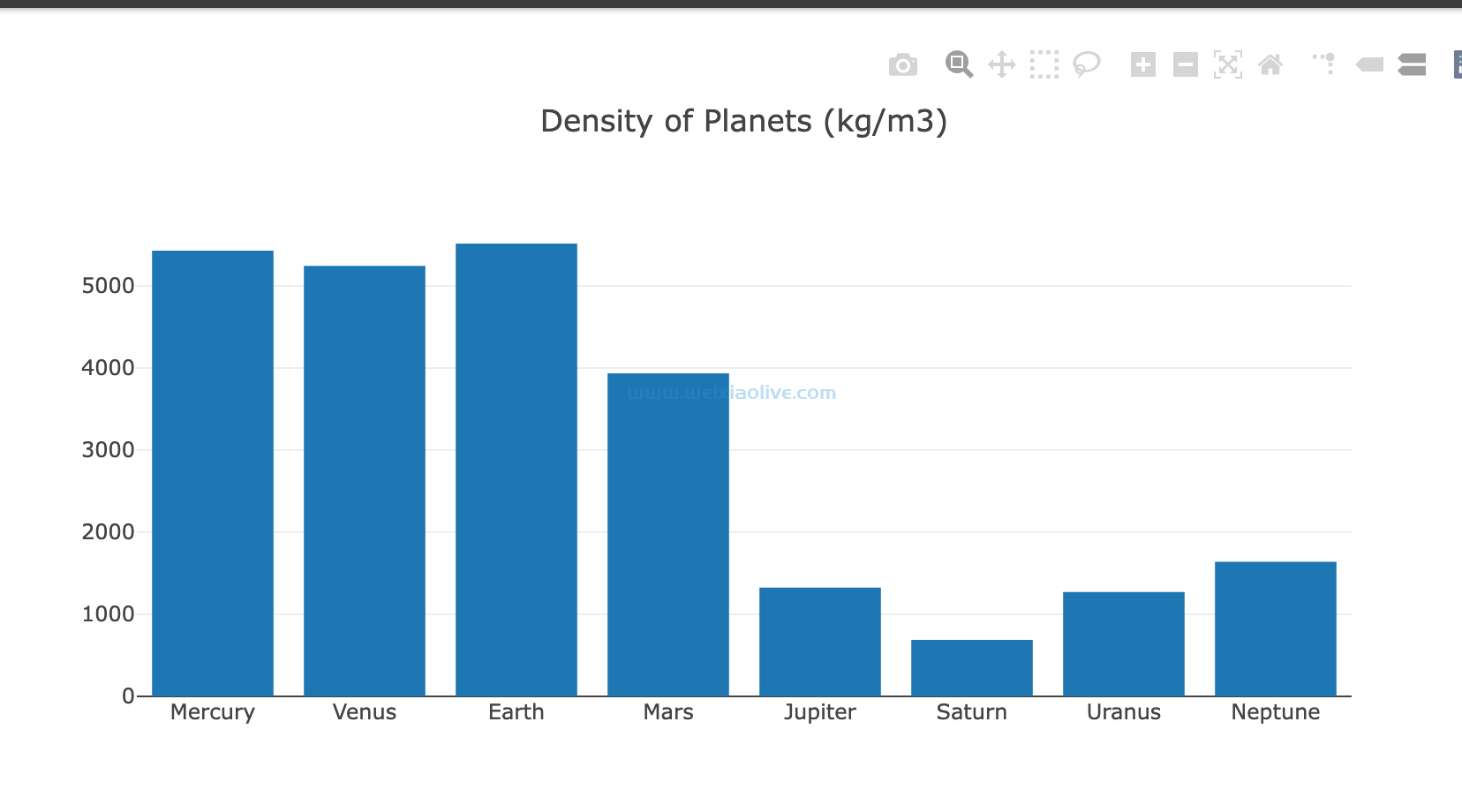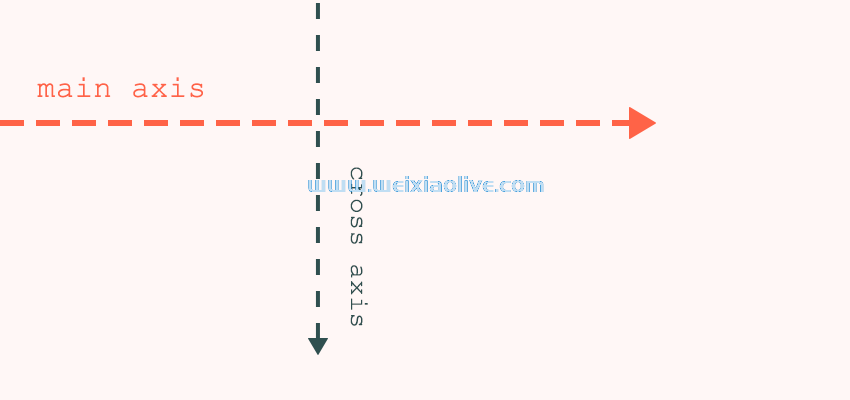本教程将教您如何创建一个汉堡菜单图标并为其设置动画,然后通过 jquery 附加一个事件***器以触发下拉菜单。
我将使用 Jade (Pug) 和 Sass 而不是普通的 html 和 css。所以你至少应该对这些模板引擎有一个基本的了解。
创建游乐场
我们将从实现一个简单的游乐场开始。我只会提供 Jade 模板和 Sass 样式,因为这不是本教程的范围。您可以拿走它并使用它,或者您可以提出自己的设计。
body #container #header #body .content .left .right - for (i=1; i <= 5 ; i++ ) div( id="text" + i ) .content .left .right - for (j=6; j <= 10 ; j++ ) div( id="text" + j ) .content .left .right - for (k=11; k <= 15 ; k++ ) div( id="text" + k )
萨斯文件:
=flex() display: -webkit-box display: -moz-box display: -ms-flexbox display: -webkit-flex display: flex =transition($time) -webkit-transition: all $time ease -moz-transition: all $time ease -ms-transition: all $time ease -o-transition: all $time ease transition: all $time ease html, body margin: 0 padding: 20px 0 +flex() justify-content: center //----------------------------------// #container width: 320px height: 550px background-color: #ebebeb overflow: hidden #header height: 45px background-color: #9b9b9b position: relative #body padding: 0 20px padding-top: 40px +flex() flex-direction: column justify-content: flex-start .content +flex() flex-direction: row justify-content: flex-start margin-bottom: 25px .left width: 100px height: 100px margin-right: 15px background-color: #e1e1e1 .right @for $i from 1 through 15 #text#{$i} margin-top: 10px width: 50 + random(100) + px height: 10px background-color: #e1e1e1
flex注意:这里我创建了两个名为and 的mixin transition。Mixin 通过对 CSS 规则进行分组,可以更轻松地重用它们。每当我需要添加 display:flex所有供应商前缀时,我都可以使用 +flex(),这要归功于 mixin。
我们将在本教程的其余部分使用此结构并在此基础上进行构建。
最终结果应如下所示:

查看当前代码
汉堡菜单图标
现在是时候创建一个简单但有吸引力的汉堡菜单并通过 CSS 对其进行动画处理。
在里面添加一个新的 div #header并命名它 #hamburger。然后在里面创建两个子 div #hamburger。它们应该有一个共同的类和单独的 ID。
#hamburger .strip#top .strip#bottom
现在我们需要 #hamburger使用通用类为父 div 和子 div 设置样式.strip。
#hamburger height: 100% width: 45 +flex() flex-direction: column justify-content: space-between padding-left: 20px
我们 #header通过定义 height: 100%. 此外,我们为这个父 div 设置了一个宽度值,这将定义它的“可点击”区域。
接下来,我们使用我们之前创建的 mixins 添加带有所有供应商前缀的 flexbox。
由于我们希望我们的 .stripdiv 垂直放置,我们设置 flex-direction: column然后使用 justify-content: space-between以便在 .strip div 之间放置空间。
然后我们需要通过向各自的 div 添加底部和顶部填充来将这些 div 推向彼此。
#top margin-top: 17px #bottom margin-bottom: 17px
我们还添加 padding-left: 20px了以将 .stripdiv 进一步向右移动。
接下来是对条带进行样式设置。只需定义 div 的大小和颜色,这相对容易。
.strip width: 25px height: 2px background-color: #ffffff
带有汉堡菜单图标的最终结果应如下所示:

接下来是为菜单图标设置动画,以便在单击它时,它应该动画成十字符号。
动画汉堡菜单图标
此时,我们将使用基本的 jQuery 来切换一些 CSS 类。
让我们首先创建要切换的 CSS 类。
我们将使用transformCSS 属性的 translate 和 rotate 设置以及 transition属性。
首先,通过使用具有特定时序参数的 mixin ,将转换添加到 the #top和 div 。#bottom
#top margin-top: 17px +transition(.25s) #bottom margin-bottom: 17px +transition(.25s)
现在我们需要定义要切换的类的样式。
我们将单独旋转和平移每个 .stripdiv,因此我们需要为 div#top和 #bottomdiv 切换不同的类。
#top margin-top: 17px +transition(.25s) &.topRotate transform-origin: center transform: translateY(4px) rotateZ(45deg) #bottom margin-bottom: 17px +transition(.25s) &.bottomRotate transform-origin: center transform: translateY(-5px) rotateZ(-45deg)
在这里,我们为两个名为 .bottomRotateand 的不同类定义了样式.topRotate,它们将被添加到它们各自的引用 div 中或从它们中删除, #topand #bottom。
请注意, .strip类的不同大小将导致需要不同的 translateY和 rotateZ值,以便动画成适当的十字符号。
使用 jQuery 切换类
我们定义了 当和 类存在时每个.stripdiv 将如何动画 。但是,我们还没有附加一个事件监听器来切换这些类。topRotatebottomRotate
创建一个新的javascript文件并使用以下代码将 topRotate和 bottomRotate类分别切换为 div #top和 #bottom ID。
$(document).ready(function(){
$("#hamburger").click(function(){
$("#top").toggleClass("topRotate");
$("#bottom").toggleClass("bottomRotate");
});
})我们将所有代码放入其中 $(document).ready(function(){}),以便在执行任何操作之前等待整个页面加载完毕。
当我们单击 #hamburgerdiv 时,它将切换具有特定 ID 的 div 的类。
注意:不要忘记将 jQuery 源文件添加到您的项目中。
查看当前代码
创建菜单列表
下一步是创建一个包含列表项的菜单。
在 下使用以下结构 #header:
#dropDown #background ul li Home li Blog li Projects li Authors li Jobs li Contact
因此,这里我们使用 ul标签作为父项,以便将带有 li标签的项目分组为子项。此外,为了创建一个展开的背景动画,我们还添加了一个 ID 为 的 div #background。
ul让我们先为and li元素设置样式 。
ul list-style: none padding: 0 margin: 0
将 设置为 list-style以 none从 ul元素中删除项目符号,并将 和 设置 padding为 margin0 以删除所有预定义的值。
li现在为元素设置样式 :
li //display: none background-color: #9b9b9b color: #ffffff font-family: 'Quicksand', sans-serif font-weight: lighter font-size: 15px padding: 20px padding-left: 60px &:after position: absolute content: '' left: 60px width: 60% height: 1px bottom: 4px background: rgba(255, 255, 255, 0.25) &:last-child:after width: 0
在这里我注释掉了 display:none以便能够看到结果。但是,在制作动画时,我们最初将使用它来隐藏列表元素。
我还添加了 after 伪元素并相应地设置了样式,以便li 用直线分隔每个元素。 删除最后一个元素:last-child:after的这一行 。li
查看当前代码
动画菜单列表
现在我们将使用一些 Sass 控制指令来为每个li元素添加具有不同属性的 CSS 关键帧动画。
@keyframes drop 0% opacity: 0 transform: scale(1.3) 100% opacity: 1 transform: scale(1) @keyframes fold 0% opacity: 1 transform: scale(1) 100% opacity: 0 transform: scale(0.7)
在这里,我们定义了关键帧动画 drop和 fold.
drop用于动画菜单列表的打开。初始缩放多 30%,随着透明度从 0 变为 1,它会缩小到原始大小。相反的动作发生在 fold.
现在我们需要将这些关键帧附加到 li元素上。这部分是 Sass 派上用场的地方。
@for $i from 1 through 6 li:nth-child(#{$i}) animation: name: fold duration: 80ms*(6-$i) + 1ms timing-function: ease-in-out fill-mode: forwards li.anim:nth-child(#{$i}) animation: name: drop duration: 100ms*$i timing-function: ease-in-out fill-mode: forwards
在这里,我使用了一个 从 1 到 6 的for 循环$i,其索引为.
现在我们需要使用这个索引将每个动画附加到 li具有不同持续时间的元素上。
首先,考虑 li.anim:nth-child(#{$i})线路。
在这里,我们正在 使用 class of 获取元素的$i第 th 个子 元素。lianim
我们将切换这 anim门课。所以,当它被添加到 li元素中时,名称为 的关键帧动画 drop就会生效。当它被移除时, fold动画将采取行动。
下一个重要的事情是 duration属性。
duration: 100ms*$i因为 drop动画正在为每个递增的子编号延长动画的持续时间。因此,当编译这段代码时,第一个li 孩子将拥有 duration: 100ms,最后一个孩子将拥有 duration: 600ms。
这将给出一个接一个地为每个元素设置动画的感觉。
我们对 fold动画做同样的事情。这一次,最后一个元素的动画应该更快,因此 duration: 80ms*(6-$i) + 1ms. 持续时间增加了 1ms 是因为当您将持续时间设置为 0 时,可能会出现一些问题,并且您的动画可能无法正常工作。
当我们为 li元素设置样式时,我提到我们需要使用 display:none它来避免播放不希望的动画。如果你不设置它 none,你会看到 fold页面加载时动画播放一次。
如果我们将 display属性设置为 none,我们将看不到它,然后我们需要 在 切换类之前显示li元素 。anim
我们希望在单击汉堡图标时播放动画。因此,让我们使用一些 jQuery 将 display每个 li项目的属性设置为 block并切换 anim类。
$(document).ready(function(){
$("#hamburger").click(function(){
$("#top").toggleClass("topRotate");
$("#bottom").toggleClass("bottomRotate");
$("li").show();
$("li").toggleClass("anim");
});
})查看当前代码
你会注意到我们可以li 单独看到每个元素的动画。然而,我们宁愿有一个扩展菜单的感觉。
为了解决这个问题,我们只需要扩展 div 的高度。那个 div 是 #background我们最初在创建 uland li元素时添加的。
#background width: 100% height: 0 background-color: #9b9b9b position: absolute +transition(.45s) &.expand height: 550px
我们将切换 expand类以将 height属性设置为 550pxwithin .45s。请注意,我使用 transitionmixin 来定义具有特定时间参数的转换。
最后结果
结论
在本教程中,我们通过 Jade 和 Sass 模板引擎练习了如何在 HTML 和 CSS 中使用 for 循环。最重要的是,我们创建了 CSS 关键帧动画,并将具有不同持续时间属性的它们附加到特定的 HTML 元素。然后我们用 jQuery 切换类来控制这些动画。
- 使用 jQuery 切换类









![如何删除Word中的空白页[4种简单方法] 如何删除Word中的空白页[4种简单方法]](https://www.weixiaolive.com/en/zb_users/upload/2023/07/20230702124855168827333590644.png)