统计机器人源码搭建方法参考之前TG电报消息自动回复机器人源码的搭建方法,基本一样,主要讲一下使用方法!

打开 BotFather
@BotFather 打开与它的聊天界面,不论是 Windows mac 还是 Android iOS 的 tg 客户端。
创建 bot 以及获取 token
1、输入 /newbot 后回车它会回你以下内容
Alright, a new bot. How are we going to call it? Please choose a name for your bot.
2、这个名字是显示名称 (display name),不是唯一识别码,现在随便设置一下,之后可以通过 /setname 修改比如设置成 Zhang san's sweety bot
3、接着会让你设置唯一名称。字符串必须 endsWith bot,比如 abc_bot 或 HelloWorldbot 都是合法的。如果你设置的名字已经被占用需要重新设置。比如你设置成了 test_bot
Good. Now let’s choose a username for your bot. It must end in
bot. Like this, for example: TetrisBot or tetris_bot.
4、恭喜!设置成功。会返回给你重要的 API token,务必要保存好它。
Done! Congratulations on your new bot. You will find it at t.me/test_bot. You can now add a description, about section and profile picture for your bot, see /help for a list of commands. By the way, when you’ve finished creating your cool bot, ping our Bot Support if you want a better username for it. Just make sure the bot is fully operational before you do this.
Use this token to access the HTTP API:
12345678:sdfsfadsfasdfasdfasdfgdfhdfghfgh
Keep your token secure and store it safely, it can be used by anyone to control your bot.
For a description of the Bot API, see this page:
5、设置读取群消息权限
群机器人要去设置关闭限制:/setprivacy 选择要设置的机器人 将其保持禁用状态 Disable
6、一些其他必要的命令
/setdescription 帮助你设置 bot 的描述
/setuserpic 设置 bot 的头像。上传的图片 size 需要大于等于 150×150。而且上传图片需要选择压缩,不能上传文件!
此时你的 bot 很快就可以使用了。

记账机器人使用教程如下:
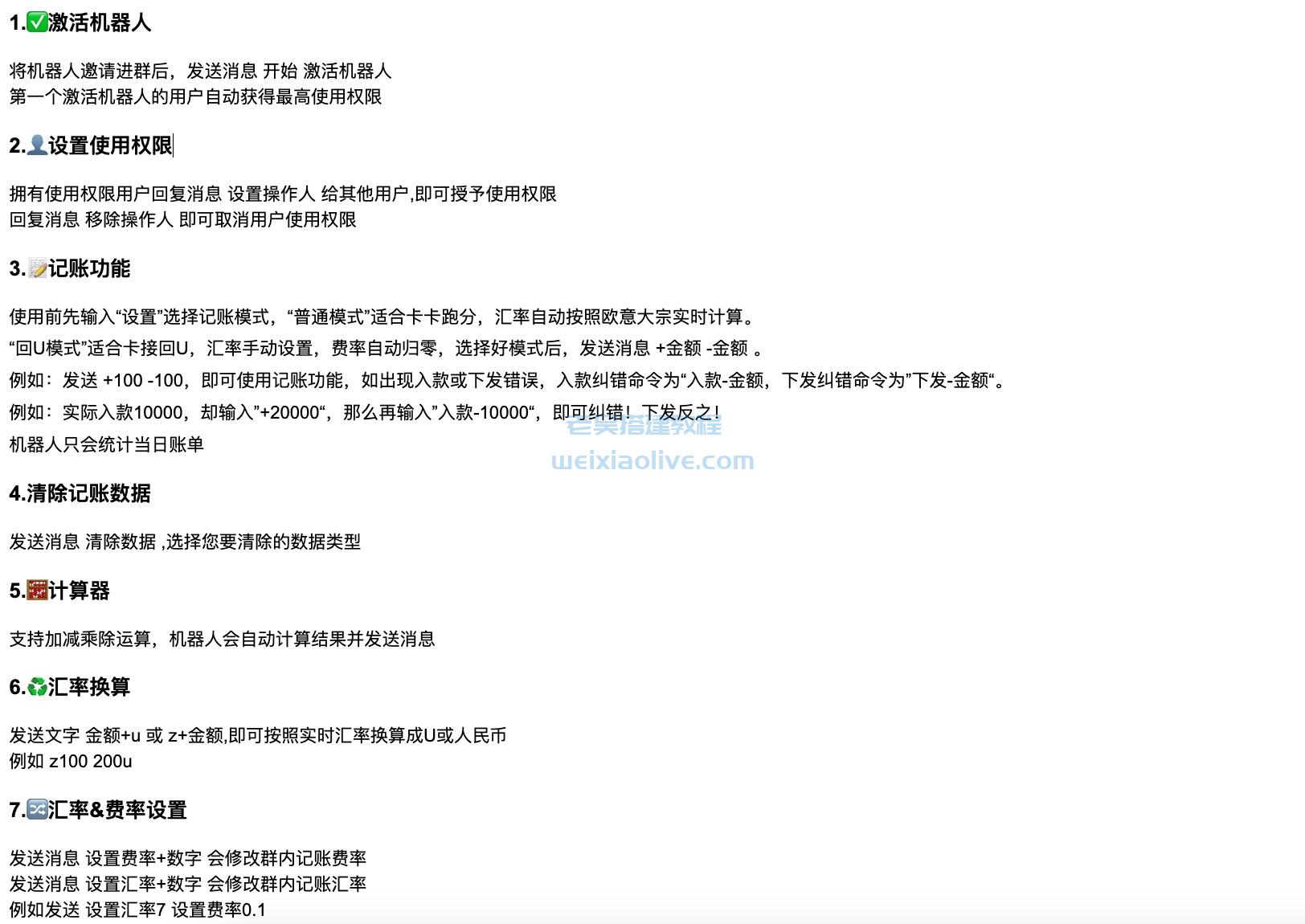
END!!!
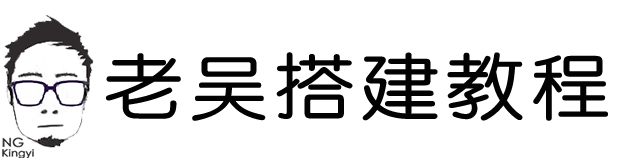


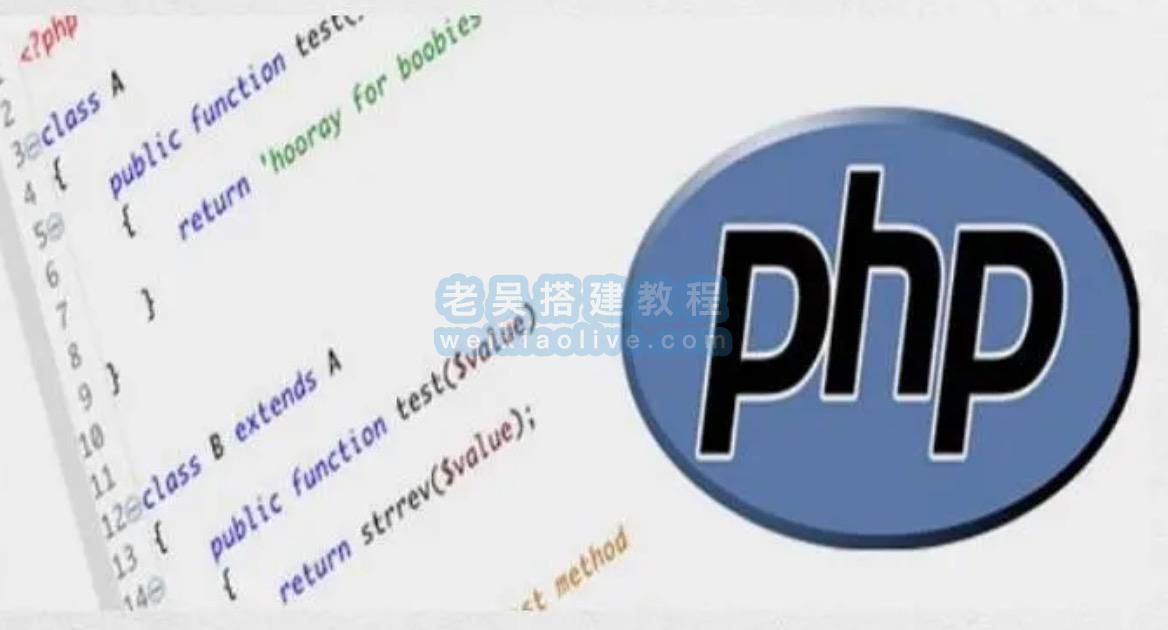
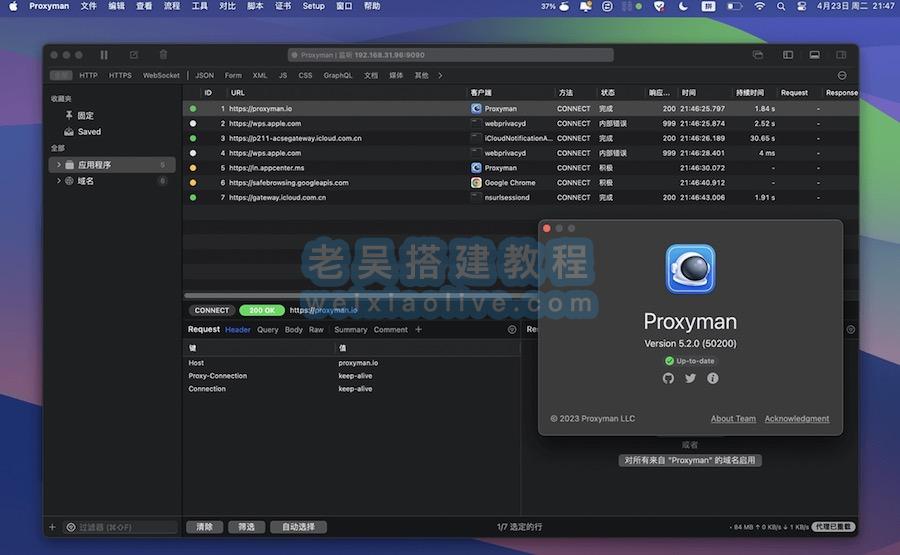
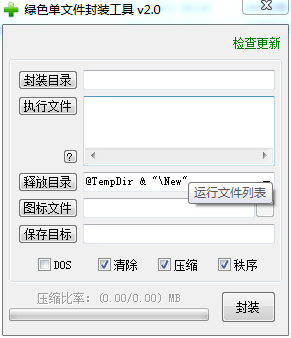
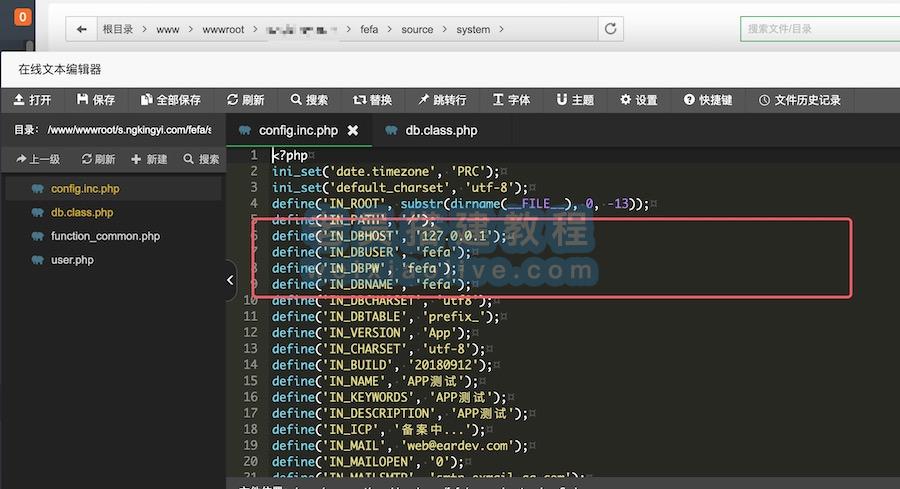
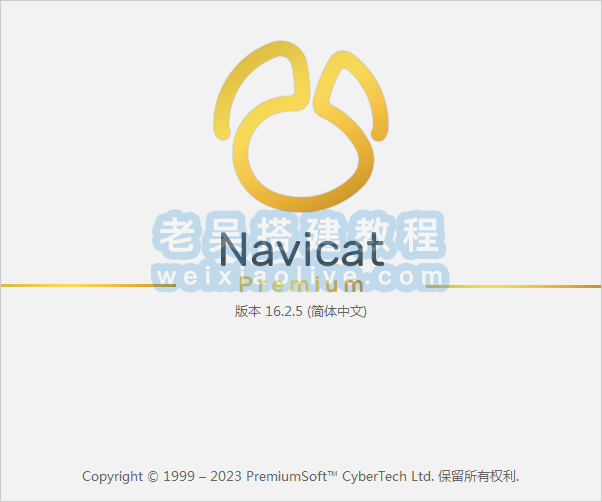
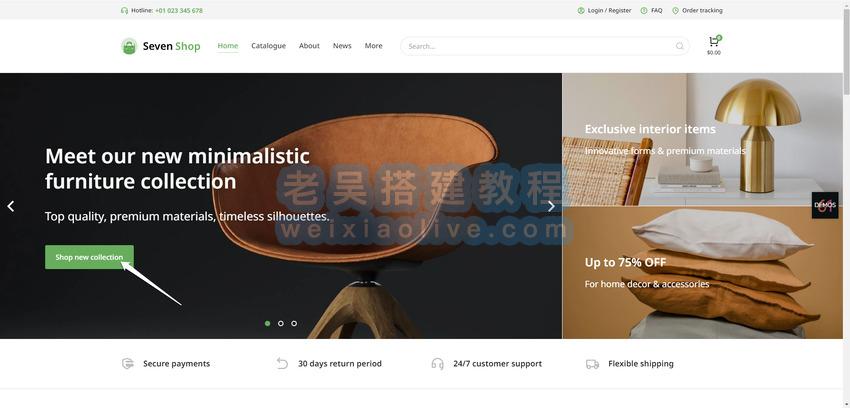

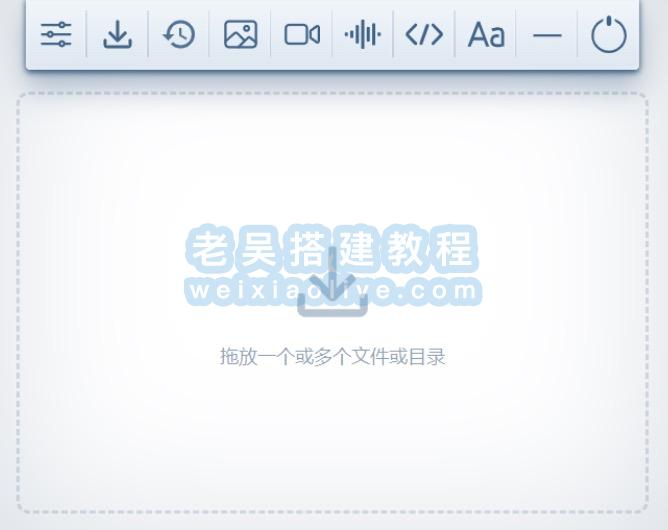






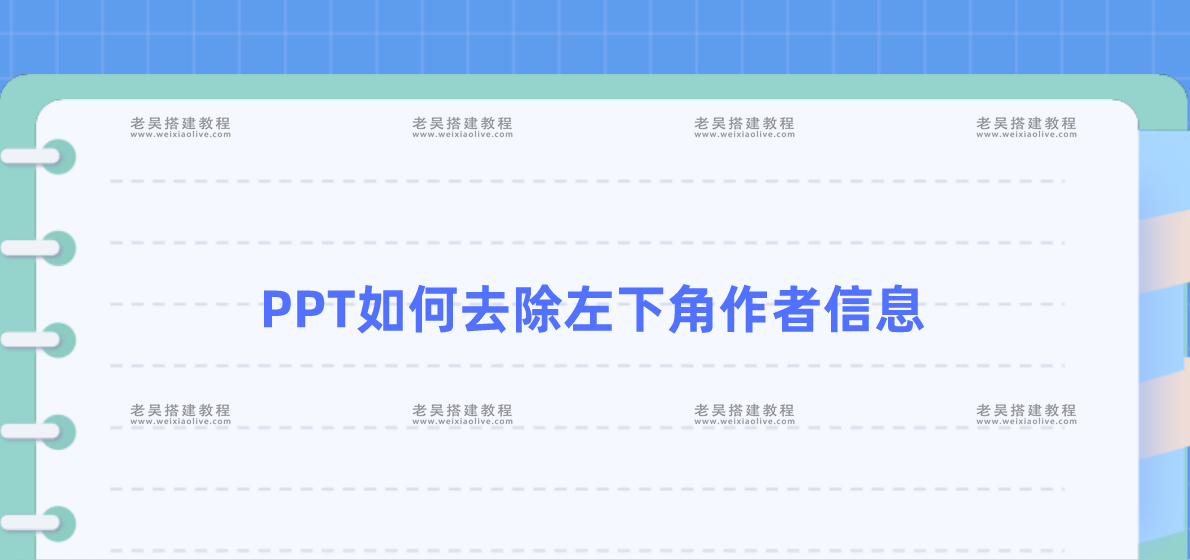
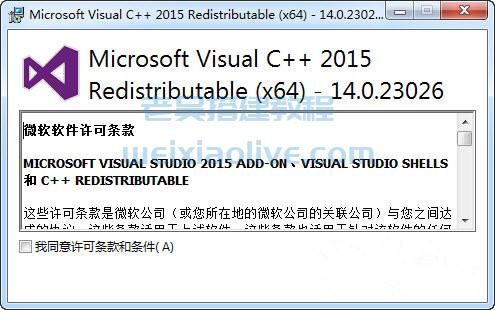
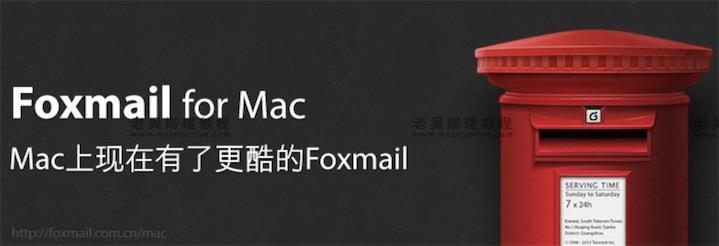



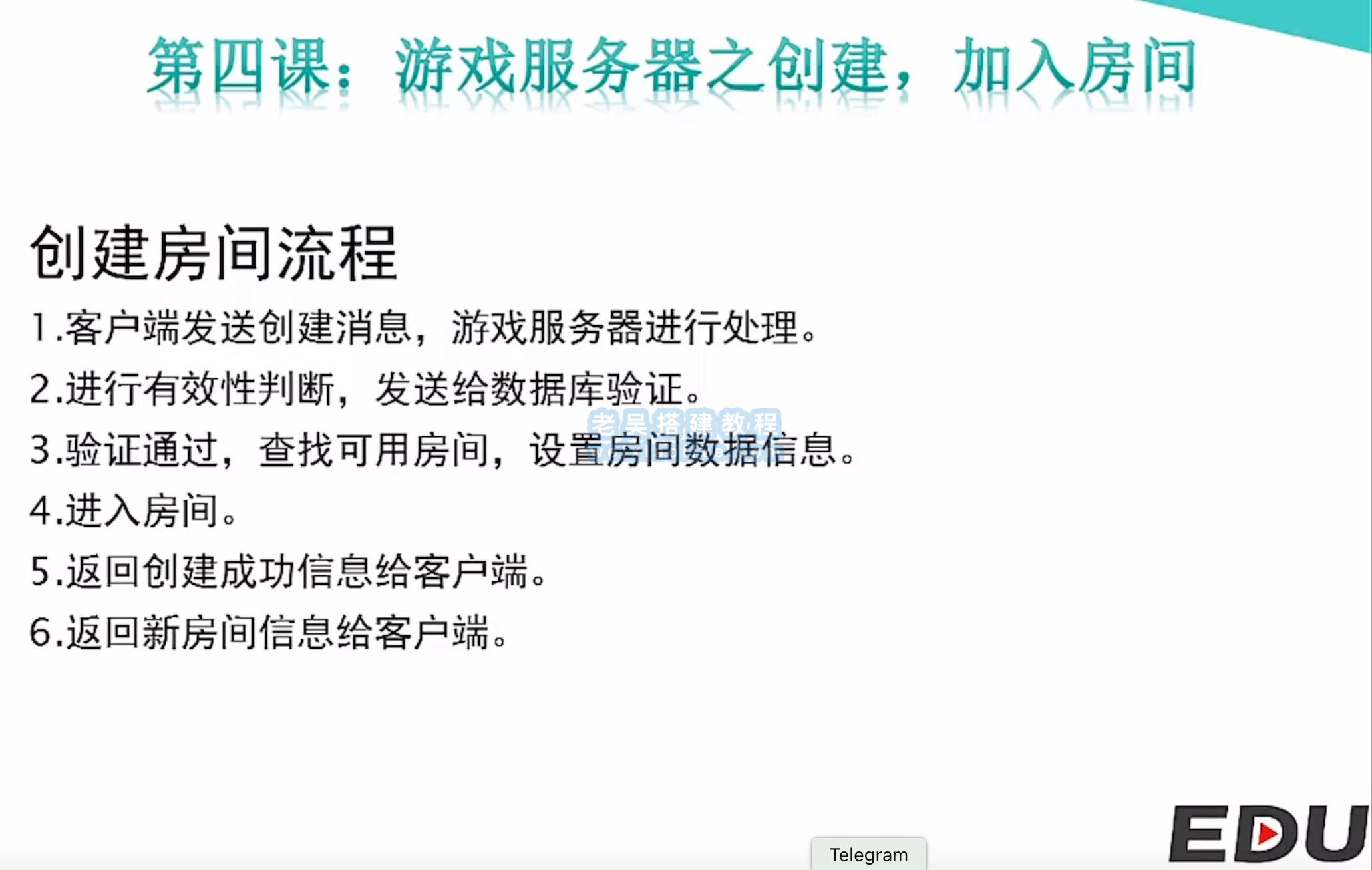
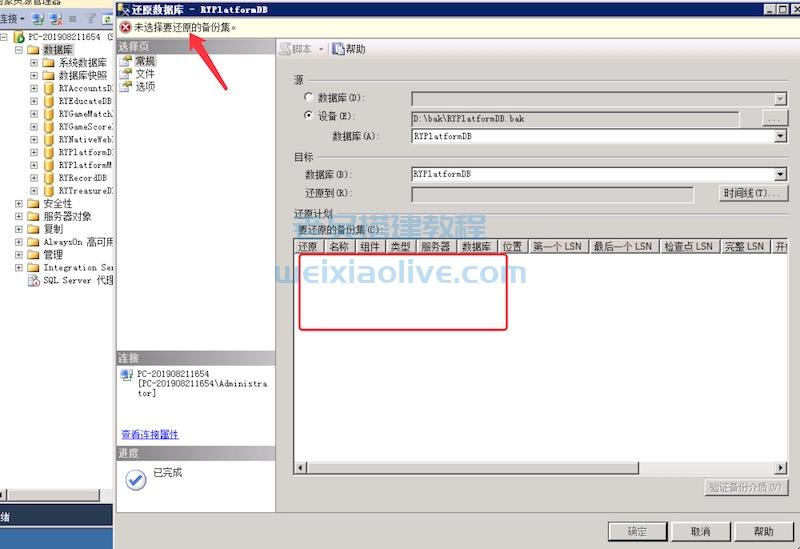


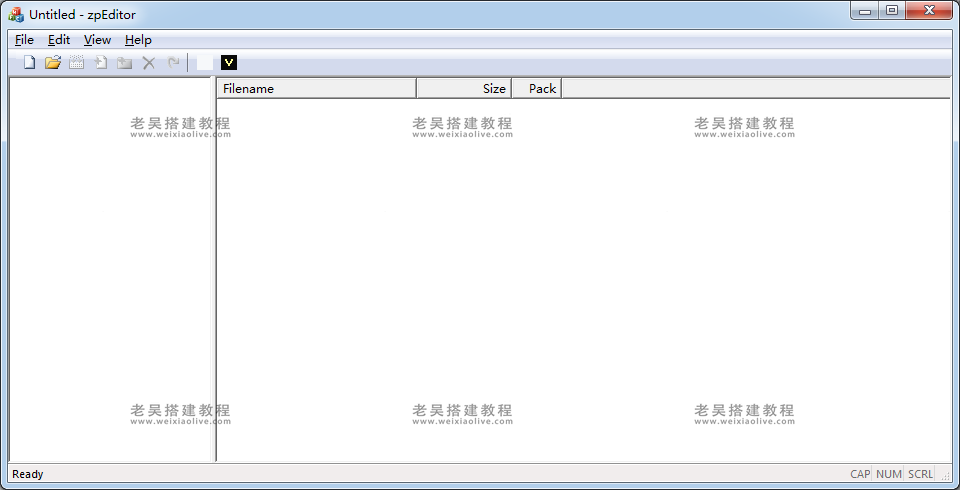
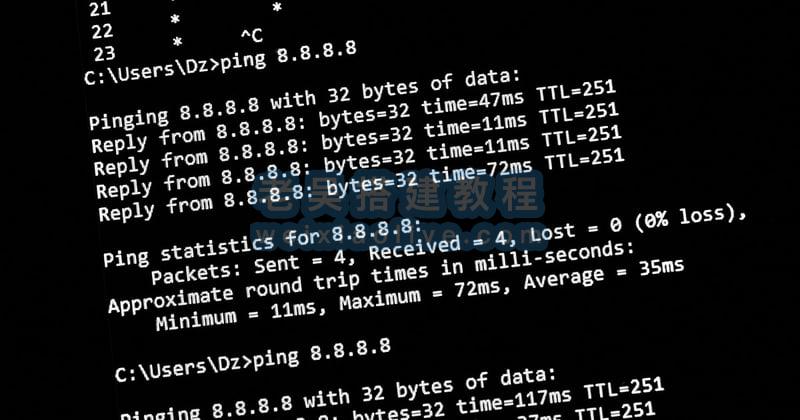






发表评论
1
Word文件解密工具PassFab for Word v8.5.3 绿色版;
源码去哪里下载
源码去哪里下载
111111111111111111