今天推荐个Windows应用程序使用痕迹清除工具:AoratosWin,感觉你们会用得到,获取地址看附件!
什么是 AoratosWin:
AoratosWin 是一个痕迹清除工具!可以删除 Windows 操作系统上使用过的软件的痕迹记录!支持的操作系统(已测试)Windows 7(x86、x64)、Windows 8(x86、x64)、Windows 8.1(x86、x64)、Windows 10(x86、x64)、视窗 11 (x64),最低系统要求:.NET 框架 4.0。
什么是 ExecutedProgramsList:
是一个显示程序列表的简单工具和您之前在系统上执行的批处理文件。对于每一个程序,ExecutedProgramsList 显示 .exe 文件,.exe 文件的创建/修改时间,以及当前版本程序信息(产品名称、产品版本、公司名称)如果可用。对于某些程序,最后一次执行时间节目的也显示。此实用程序适用于任何版本的 Windows,从 Windows XP 开始最高支持 Windows 10。支持 32 位和 64 位系统。
AoratosWin使用方法:
1、下载ExecutedProgramList;
2、查看当前存在哪些软件运行痕迹;
运行ExecutedProgramsList.exe,如图:
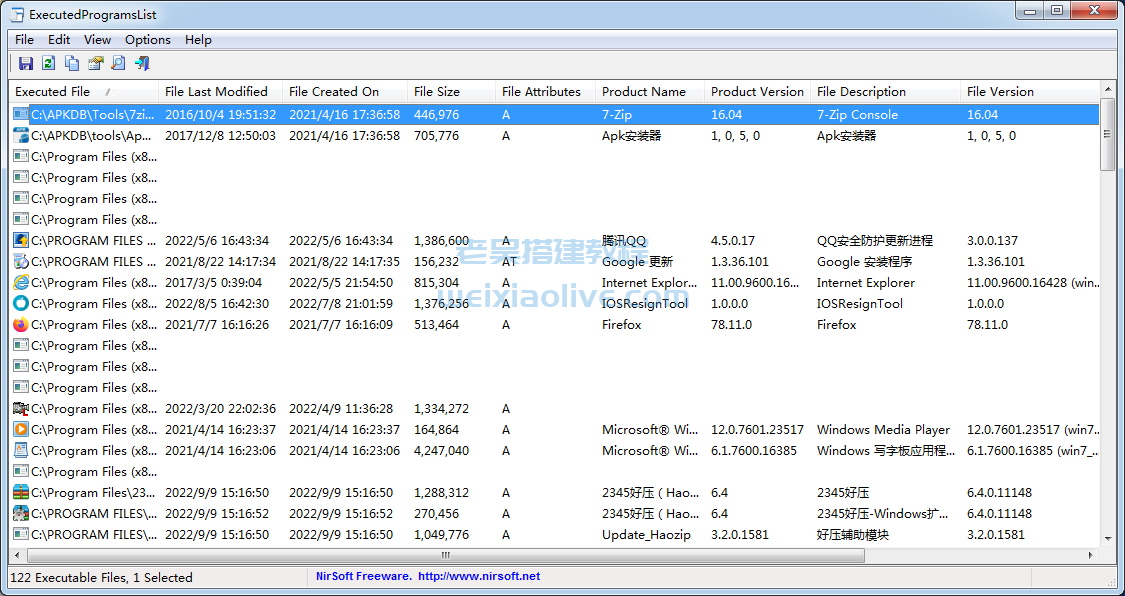
3、运行AoratosWin.exe;
右键以管理员身份运行:
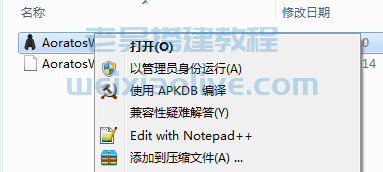
点击Commence:
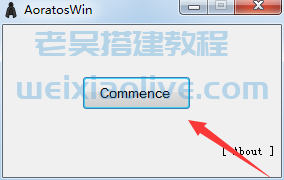
运行结束:
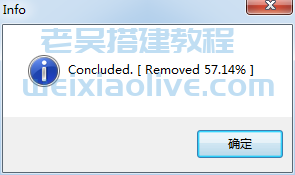
可以多点几次:

4、再次运行ExecutedProgramsList.exe
清除后的使用痕迹,只有部分运行中的程序记录还在,如图:
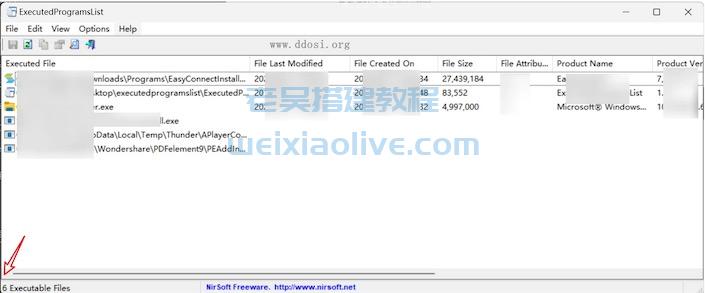
获取地址:
附件为痕迹清除工具:AoratosWin,为绿色工具不需要安装,点击启动即可使用!
- 1、下载ExecutedProgramList;
- 2、查看当前存在哪些软件运行痕迹;
- 3、运行AoratosWin.exe;
- 4、再次运行ExecutedProgramsList.exe
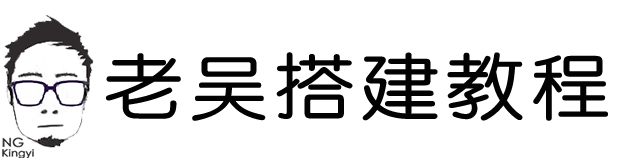
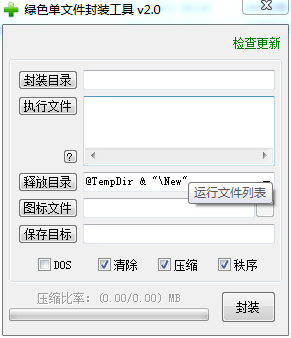
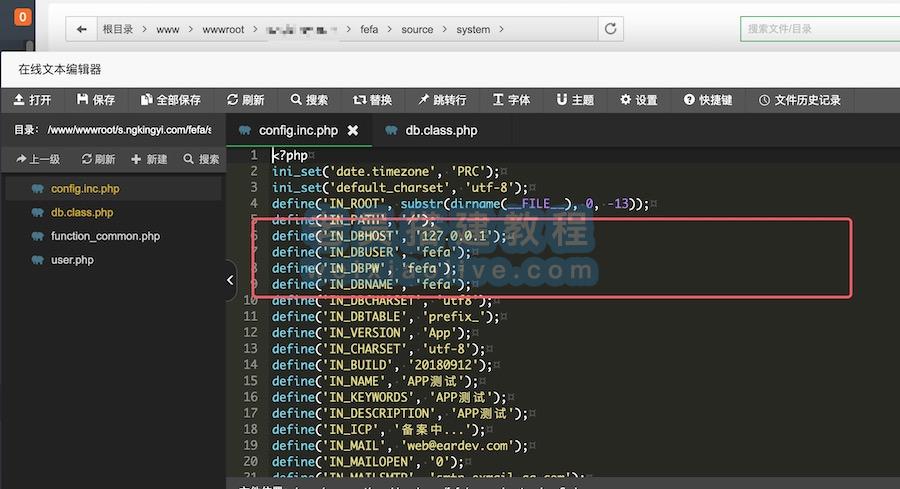
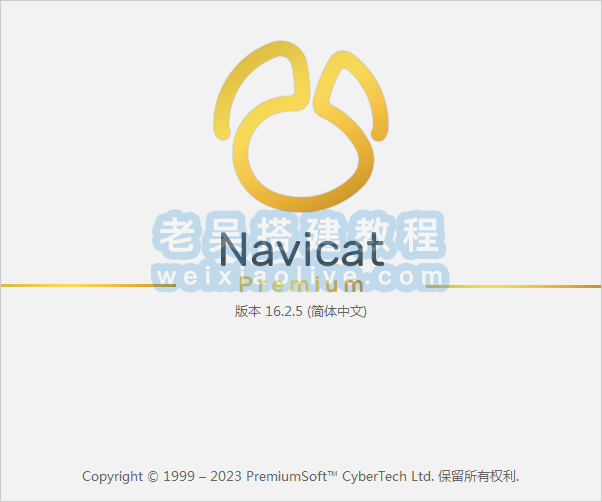
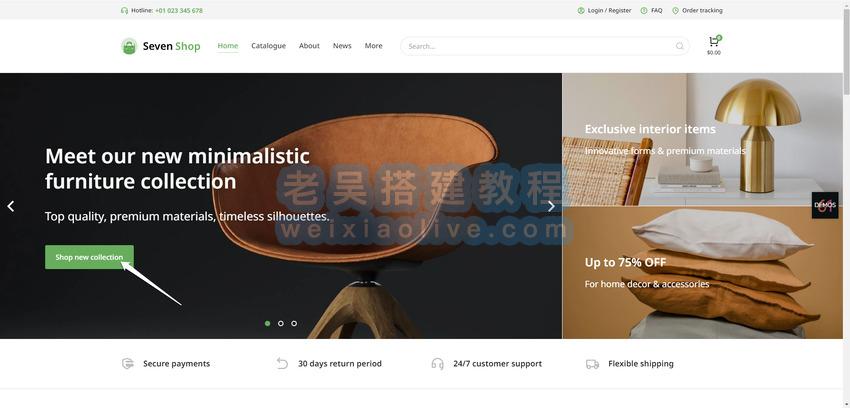


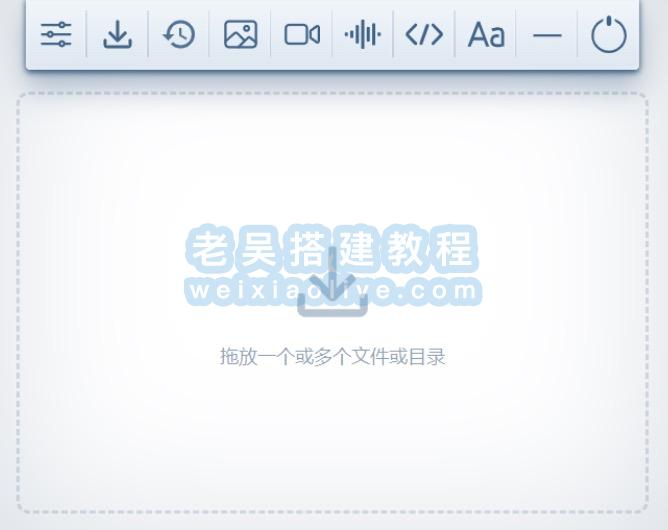








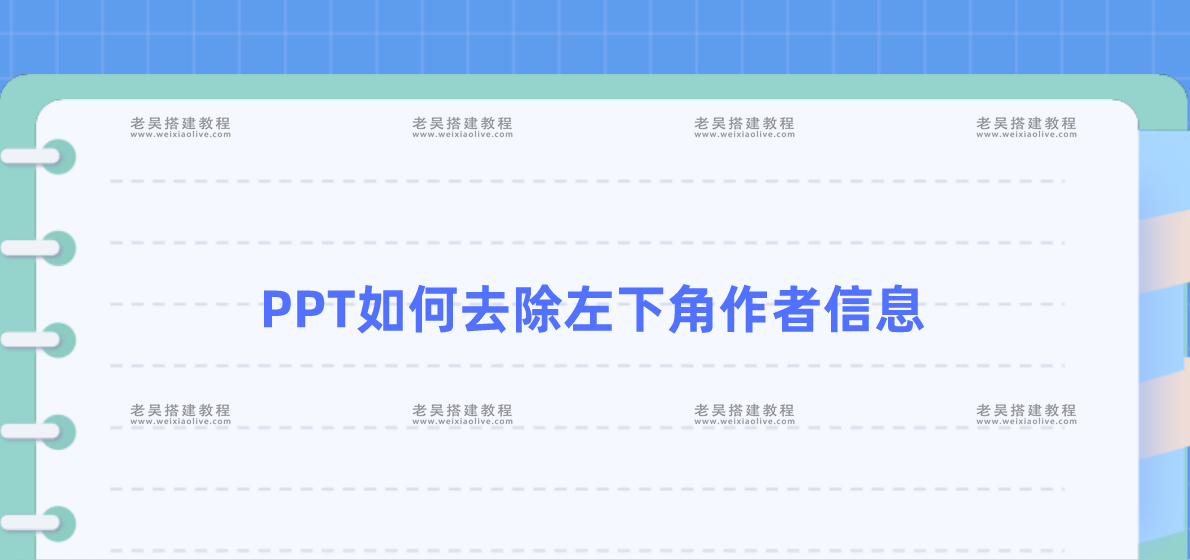
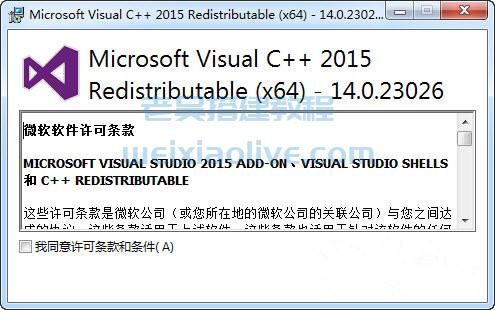
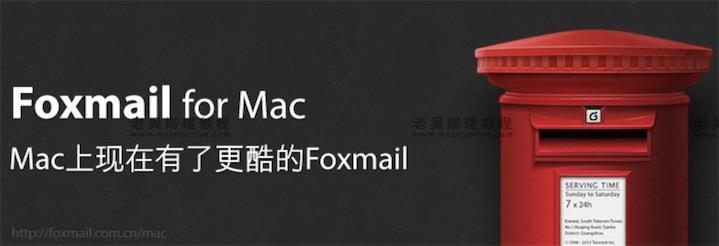




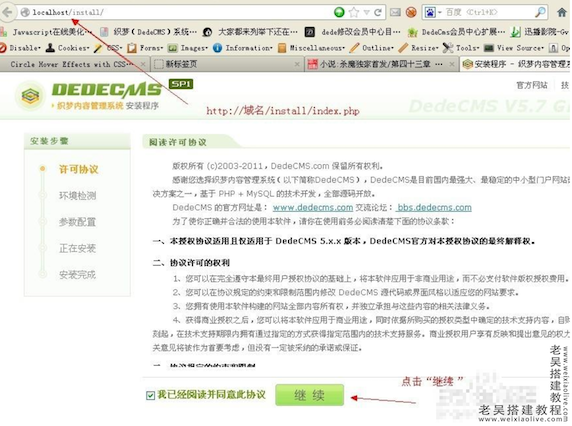
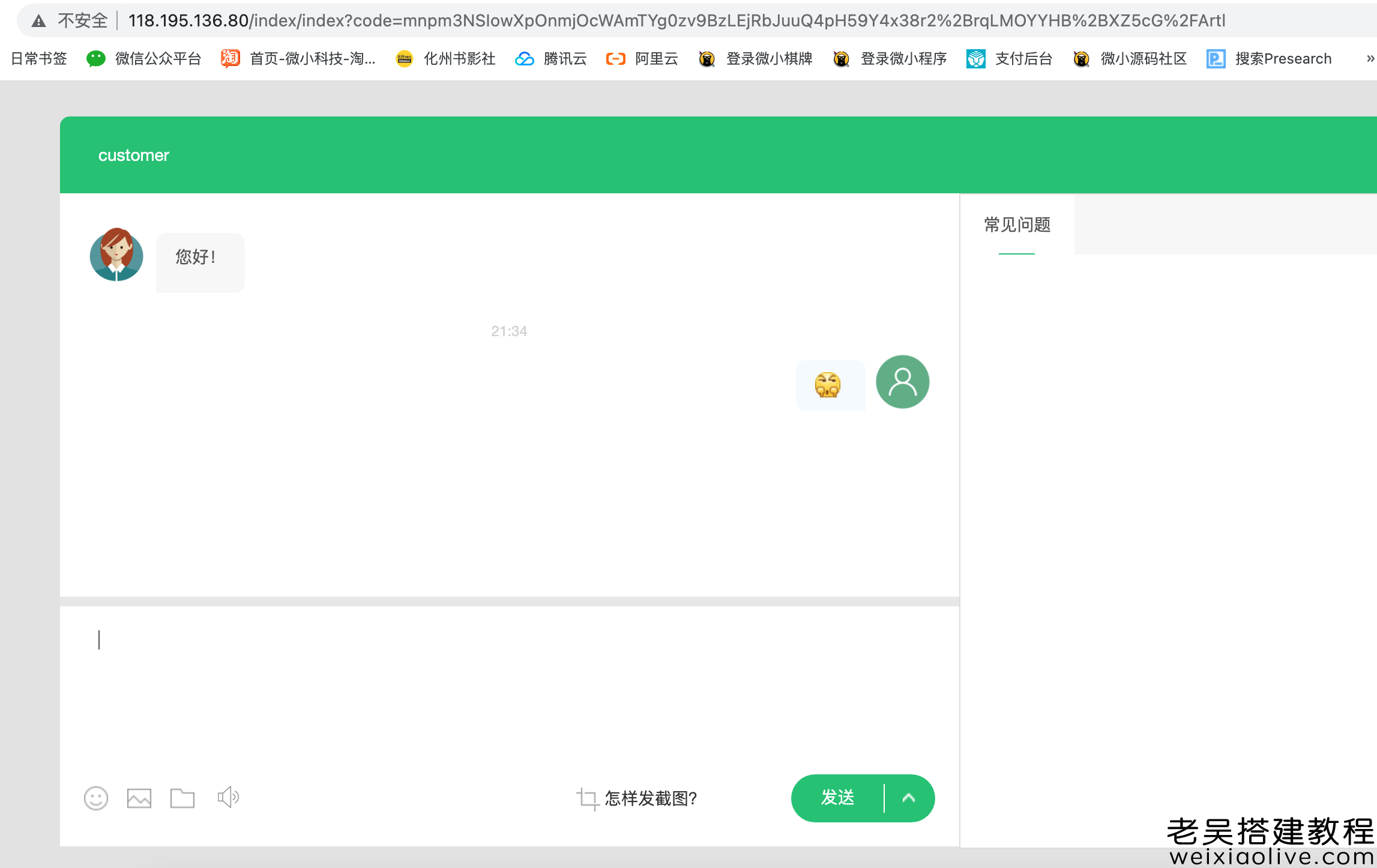



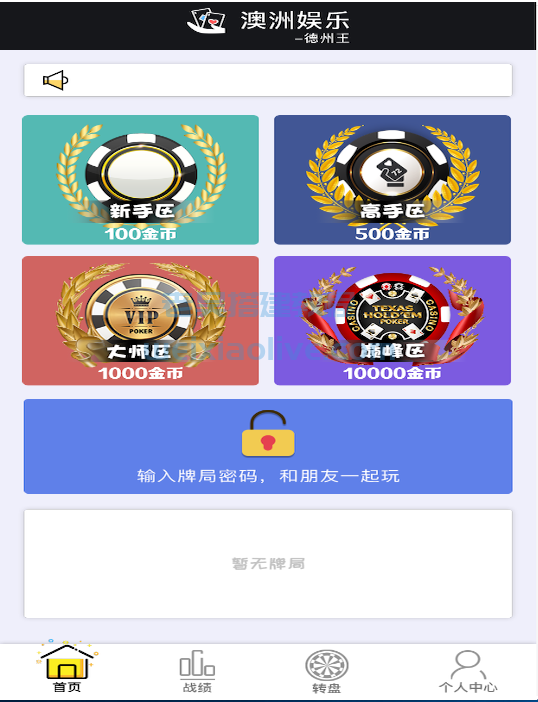
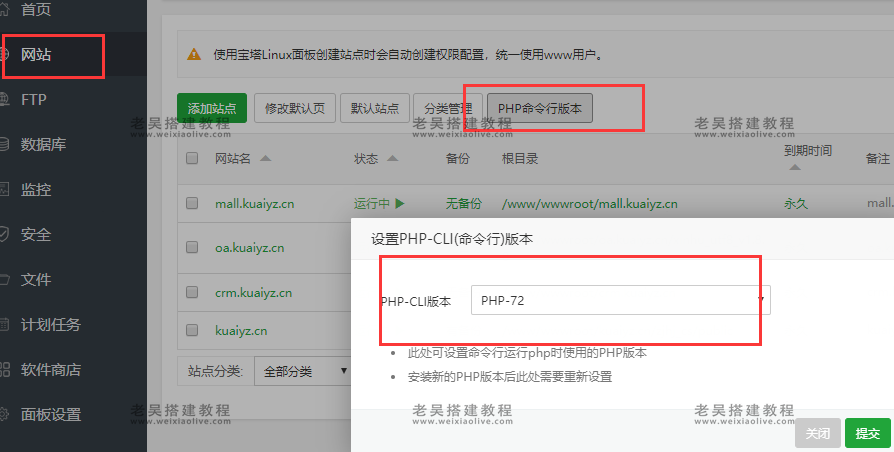


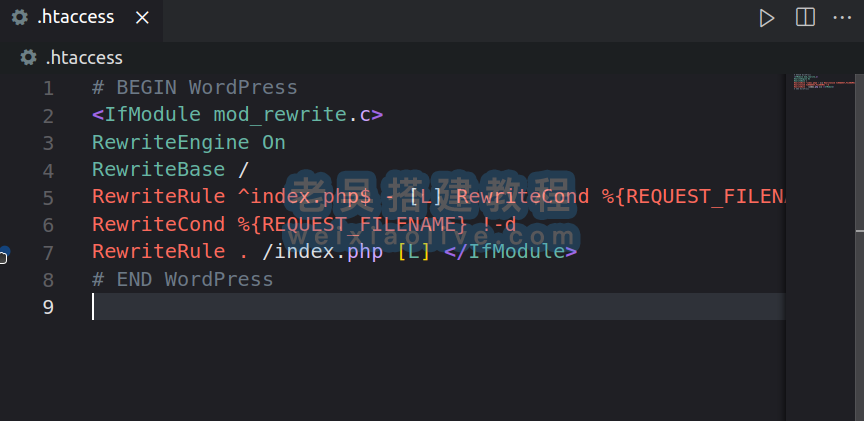

发表评论
好好好
333
111111111111
666